Connecting Exchange Integration Manager with On-Premise Active Directory Using LDAP
Support for Exchange Integration Manager (EIM) will end on January 13, 2026. After this date, you will not receive any updates, issue fixes, or customer support for EIM.
Effective October 1, 2026, you may not be able to use EIM to integrate SuiteProjects Pro with Exchange Online. The EIM installer and all access to SuiteProjects Pro from EIM may be removed in future.
If your organization uses the EIM desktop application to integrate SuiteProjects Pro with Exchange Online or Exchange Server, switch to an alternative solution before October 1, 2026. For more information, see End of Support for Exchange Integration Manager.
You can connect Exchange Integration Manager with on-premise Active Directory to source user information. In this case Exchange Integration Manager uses the LDAP protocol to access the user catalog in Active Directory.
To connect Exchange Integration Manager with on-premise Active Directory using LDAP:
-
In SuiteProjects Pro Exchange Integration Setup, go to Options > Integration Settings
The Integration Settings window appears.
-
Click the Active Directory tab.
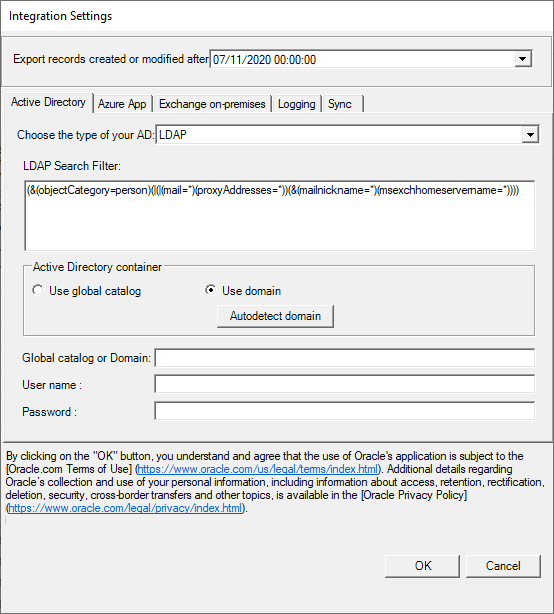
-
Click the Choose the type of your AD dropdown, and select LDAP.
-
(Optional) Enter an LDAP query in the LDAP search filter box . You can use the LDAP search filter for complex LDAP searches. Under normal circumstances, you should be able to keep the default value. You can use the LDAP search filter to query a single Active Directory domain or a global catalog.
-
In the Active Director container box, select one of the following options:
-
Use global catalog - Select this option if exchange users exist on more than one Exchange Server in the forest.
-
Use domain - Select this option to retrieve exchange users from the Active Directory domain.
Note:If your organization is large and only a small group are SuiteProjects Pro users,you should create a dedicated SuiteProjectsProUsers domain user group. The name of this group should be included in the LDAP search filter. The narrowed-down search restricts the global list of users to SuiteProjects Pro users only. This simplifies the configuration and maintenance of the integration.
-
-
Enter a Global catalog or Domain - the domain name for the forest root or the Active Directory domain -, and an administrator User name and Password.
Tip:You can click Autodetect domain to use the domain you are connected to.
-
Click OK.