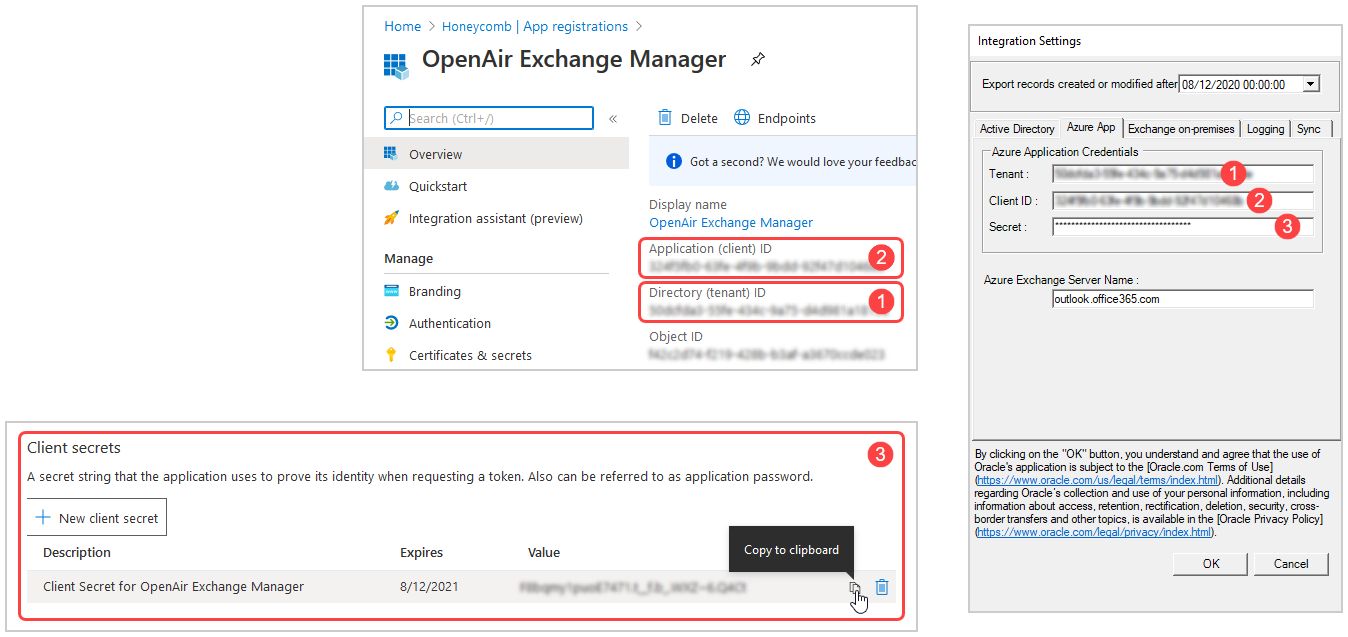Connecting Exchange Integration Manager with Microsoft Entra ID or Exchange Online
Support for Exchange Integration Manager (EIM) will end on January 13, 2026. After this date, you will not receive any updates, issue fixes, or customer support for EIM.
Effective October 1, 2026, you may not be able to use EIM to integrate SuiteProjects Pro with Exchange Online. The EIM installer and all access to SuiteProjects Pro from EIM may be removed in future.
If your organization uses the EIM desktop application to integrate SuiteProjects Pro with Exchange Online or Exchange Server, switch to an alternative solution before October 1, 2026. For more information, see End of Support for Exchange Integration Manager.
You can connect Exchange Integration Manager with:
-
Microsoft Entra ID (formerly Azure Active Directory) to retrieve user information.
-
Exchange Online to export project task assignments, resource bookings, and schedule request calendar commitments from SuiteProjects Pro to user mailboxes as calendar events, or import Exchange calendar events into SuiteProjects Pro as bookings.
Before you can connect Exchange Integration Manager with Microsoft Entra ID or Exchange Online, you must register Exchange Integration Manager with Microsoft identity platform. Registration provides secure sign-in and authorization for Open Air Exchange Manager to access Microsoft Entra ID or Exchange Online using OAuth 2.0. See Registering Exchange Integration Manager With Microsoft Identity Platform.
To configure the integration with Microsoft Entra ID or Exchange Online:
-
In SuiteProjects Pro Exchange Integration Setup, go to Options > Integration Settings
The Integration Settings window appears.
-
If you are using Microsoft Entra ID, do the following steps:
-
Click the Active Directory tab.
-
Click the Choose the type of your AD dropdown, and select Azure AD.
Note:Skip these steps if you use an on-premises instance of Active Directory or if you do not use Active Directory.
-
-
Click the Azure App tab.
-
Enter the Azure Application Credentials for the app you registered using the Azure portal :
-
Tenant - Enter the value for Directory (tenant) ID displayed on the Overview page of your app registration on the Azure portal.
-
Client ID - Enter the value for Application (client) ID displayed on the Overview page of your app registration on the Azure portal.
-
Secret - Enter the value for the Client secret you added on the Certificates & secrets page of your app registration on the Azure portal.
For more information about registering Exchange Integration Manager on the Azure portal and obtaining the application credentials, see Registering Exchange Integration Manager With Microsoft Identity Platform
-
-
Enter the Azure Exchange Server Name. This is the domain name for Exchange Online - in most cases, you can keep the default value
outlook.office365.com.Important:This domain name is used by Exchange Integration Manager to detect whether a mailbox is hosted on-premises or in Exchange Online. If you are using Exchange Online to host mailboxes, Azure Exchange Server Name must match exactly the Exchange server value that Exchange Integration Manager receives from the Exchange Autodiscover service, or the Exchange server value you specify for individual users in SuiteProjects Pro Exchange Integration Setup (see Editing Exchange User Mailbox Information).
-
Click OK.