Proxy Expirations
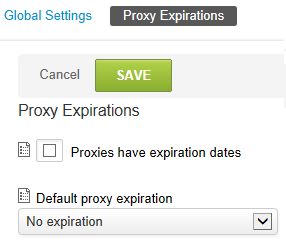
The Proxy feature within OpenAir enables a user permission to sign in and act as another OpenAir user without the need of the other user's password. See Log in as....
To access Proxy expirations:
-
Go to Administration > Global Settings > Account > Proxy Expirations.
Proxies have expiration dates: The expiration option lets you control how long a proxy can be active or used. This feature is useful when setting up a proxy for an employee covering another employee's tasks while they are on vacation or on leave. Enabling this feature requires you to identify the default proxy expiration. If this feature is active and No expiration is set as the default, then the proxy setup functions as if the expiration feature was turned off. This may be overridden for each proxy set up within an employee account. If an expiration date is set up with the proxy, the expiration happens at midnight of the account time zone leading up to the date that is set.
Default proxy expiration: The other selections from the drop-down list for expiration include various time periods, which will allow OpenAir to compute an expiration date for the proxy from when it was initially created for an employee.