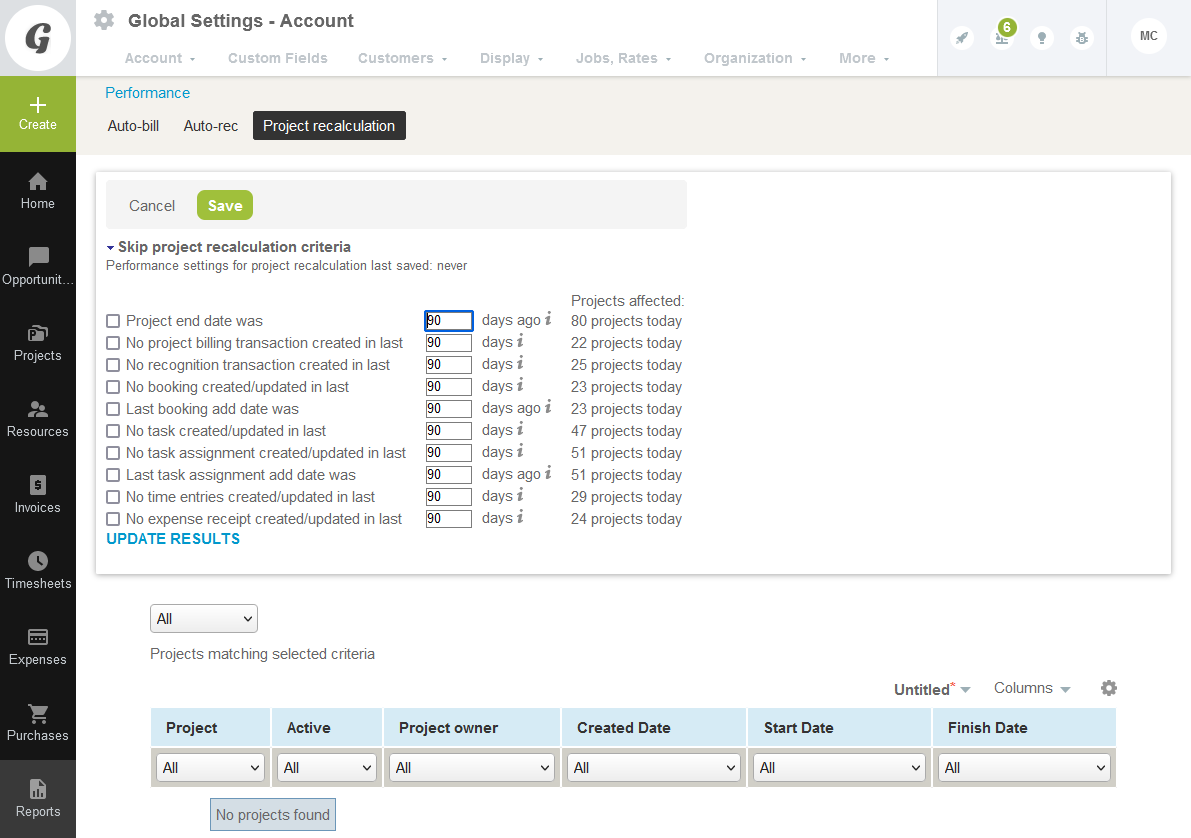Performance
OpenAir reschedules, deactivates, or skips certain billing, automated revenue recognition and project recalculation for projects with no recent activity to optimize performance. This prevents automated billing and revenue recognition runs being delayed because there are too many of these automated runs scheduled to run at the same time. Project recalculation on completed projects which are still marked as active in OpenAir can also use substantial system resources and impact all OpenAir users.
This standard performance feature is always active. To change the configuration settings, go to Administration > Global Settings > Account > Performance. Only account administrators and users with the Perform company maintenance functions role permission can view and change the settings on the performance page (or performance console).
Review the following guidelines:
-
This feature may cause OpenAir not to run auto-billing, auto-recognition, and project recalculation for projects which experience long downtime periods between billing milestones or other recalculation points, as these projects can appear to be inactive to OpenAir, even when not marked as such.
-
You should not disable project recalculation for projects which require further updates to their percent complete status, assignment utilization, or for which dates of tasks may need to be changed.
Automated Billing and Revenue Recognition
OpenAir lets you set billing and revenue recognition to run automatically for each project. For more information about billing and revenue recognition autorun, see Auto-Billing and Running Revenue Recognition Automatically.
You can configure OpenAir to reschedule or deactivate automated billing or automated revenue recognition for a project if no billing or revenue recognition transactions were created in the recent past.
-
To configure the performance settings for automated billing, go to Administration > Global Settings > Account > Performance > Auto-bill.
-
To configure the performance settings for automated revenue recognition, go to Administration > Global Settings > Account > Performance > Auto-rec.
You can set the following thresholds for both processes:
-
Reschedule action – Enter the number of days after which the automated process should be rescheduled to run one time every month. The threshold must be between 7 and 180 days. The default threshold is 120 days.
If the automated process was scheduled to run every day, on the 1st and 15th of every month, or on the 15th and last day of the month, and there were no transactions created in that period, OpenAir will now run one time every month.
-
Deactivate action – Enter the number of days after which the automated process should be deactivated. The threshold must be between 30 and 500 days. The default threshold is 400 days.
If there were no transactions created in that period, the billing or revenue recognition auto-run is deactivated.
By default, these actions apply if transactions exist for the project. To apply these actions to projects with no billing transactions or no revenue recognition transactions, check the Apply also to projects with no project <transaction type> transactions.
The form shows the number of impacted projects and updates this number as you change the settings.
The page also includes the list of impacted projects. The list is not updated as you make changes – you must click Update results to view the updated project list.
This feature may disable auto-billing for template projects, and for new projects that you create from those templates. If you check the Apply also to projects with no project <transaction type> transactions box, review your template projects the following day. This setting does not affect projects using the duplicate_from_project custom field setting.
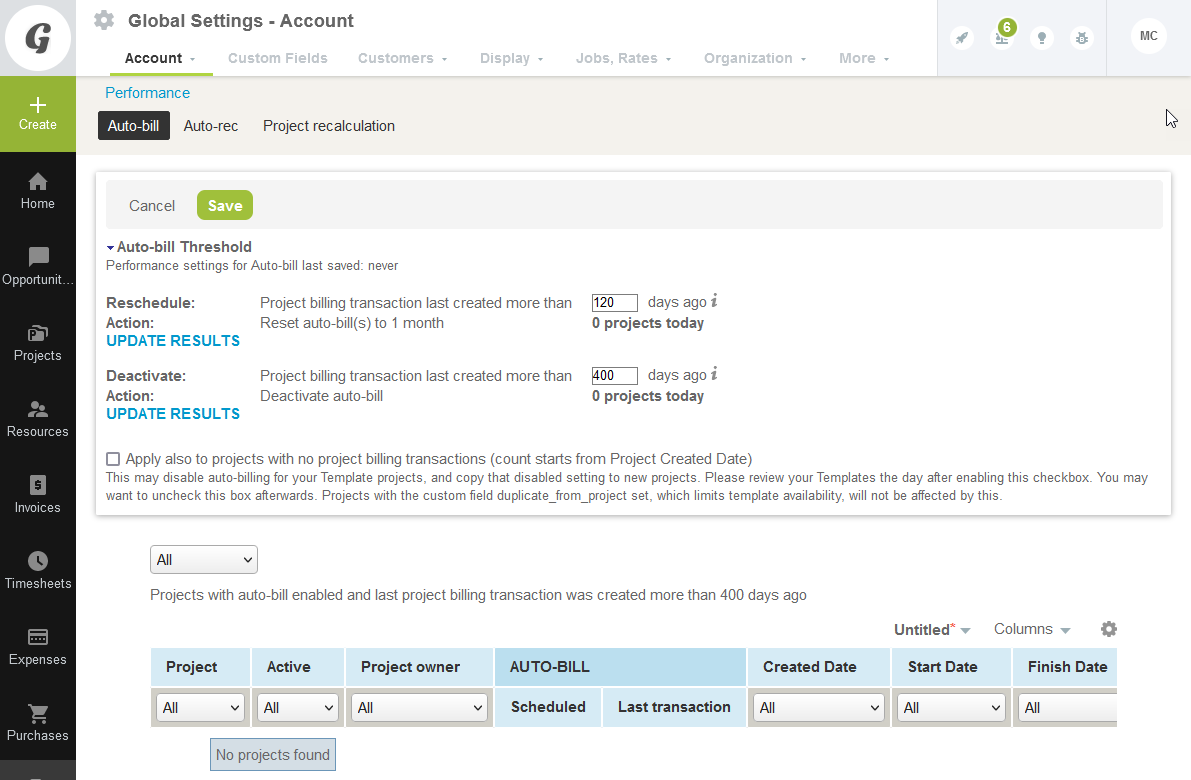
Project Recalculation
You can configure OpenAir to skip project recalculations under selected conditions. This allows you to avoid resource-demanding project recalculations which are no longer necessary, and improves overall performance.
To configure the performance settings for project recalculation, go to Administration > Global Settings > Account > Performance > Project recalculation.
Check the boxes for all the conditions that must be met to skip recalculation for a project, and enter the threshold number of days for each condition. The threshold must be between 1 and 500 days. The default threshold is 90 days.
If you select more than one condition, OpenAir skips recalculation only if the project meets all the selected conditions (AND logical operator).