Project Status News Feed
Add, update, and display project status messages to keep project stakeholders informed.
When this feature is enabled:
-
Project record headers and project QuickViews show a news feed icon
 . Click this icon to open the project status news feed, where you can add status updates to your project or read existing updates.
. Click this icon to open the project status news feed, where you can add status updates to your project or read existing updates. -
You can add the News feed — Status column to your lists.
-
The News feed — Status column shows the project status as a color coded text badge, if there are any status updates for the project and if a project status is set in the latest status update.
-
Click the status to open the project status news feed from the projects list and view the latest status update details. You can sort and filter your data by status using the list sort and filtering options.
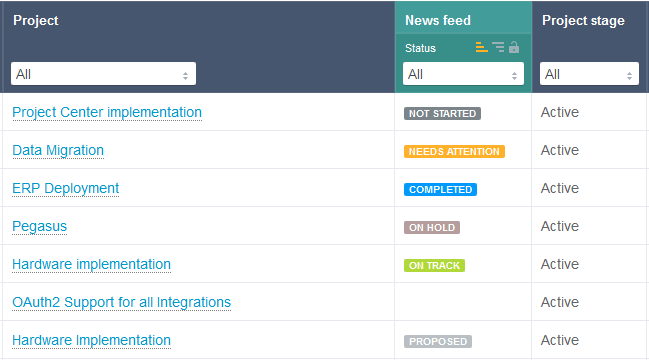 Note:
Note:The News feed — Status column is currently only available on redesigned lists if the Project Status News Feed feature is enabled for your account.
The project status is not currently supported in:
-
Project status summary
-
Reports
-
Dashboard portlets
-
Lists other than redesigned lists.
-
Each status update shows a date and time stamp and the name of the person who created it.
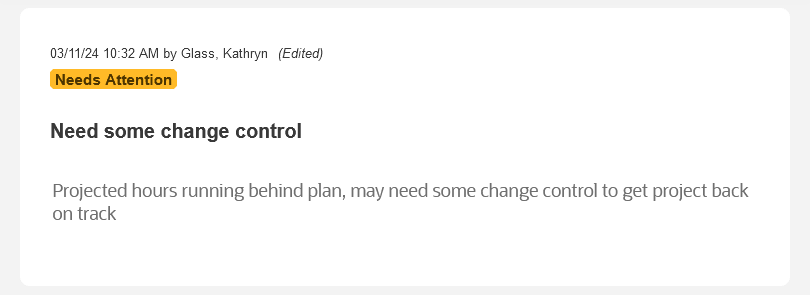
By default, the news feed displays 5 status updates when opened. Click Load more to load additional messages.
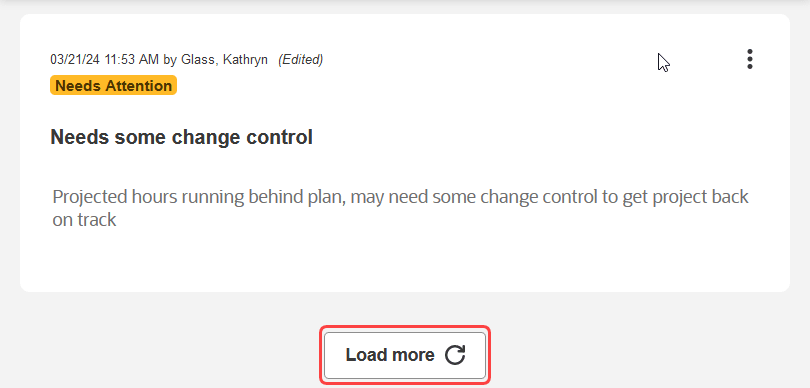
You can scroll through the news feed when there are more status updates than the page can fit.
Long status updates are not shown in full. Click Read more to see all the text.
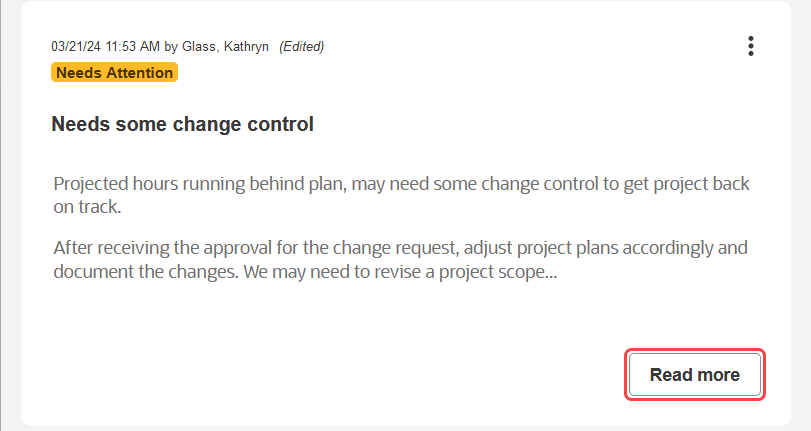
Status updates can be edited. Edited status updates show the mention (Edited) in the upper right corner. Point to (Edited) to see when and by whom the status update was edited.
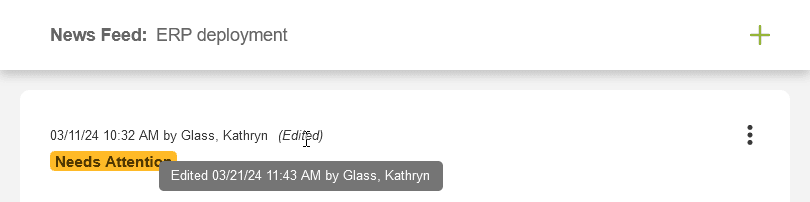
To close the project status news feed, click anywhere outside of it.
Account administrators can control who can view or modify the project status news feed using the following role permissions:
-
View project news feed on any project – Users with this role can see the project status news feed, but cannot edit it.
-
View and modify project status news feed on any project – Users with this role can see the project status news feed and add, edit, or delete messages in it.
Note:Project owners can add, view, modify or delete news feed messages for the projects they own even if they do not have this permission.
To enable this feature, contact SuiteProjects Pro Support.