Booking Worksheet Display
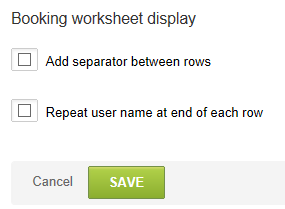
The Booking worksheet is displayed as a link within a project if you select the Booking grid within the project stage. See Project Stages. The options allow formatting of the worksheet for easier use by allowing employee names to be repeated on the right side of the worksheet for reference only and to space rows for easier viewing.
To access and modify the Booking worksheet display:
-
Go to Administration > Application Settings > Projects > Booking worksheet display.
-
Check / uncheck the desired setting.
-
Click Save.