Generics
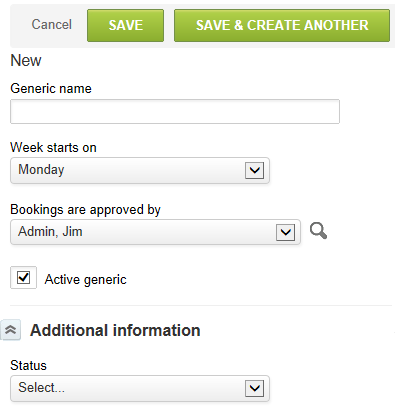
Generic records are virtual or placeholder employee resources that represent a staffing need. Many times, generic resources align with job codes defined in the company since job codes tend to align with skills.
After you have defined generic records, you can use them in bookings or booking requests within the Resources application. A generic record can also be used for booked utilization forecasting or as assigned resources on projects and tasks for assigned utilization. If booking requests have been enabled in your environment, there is a switch that can be enabled to require a requestor to ask for a generic resource instead of a specifically named resource. See Resources Other Settings.
If a project is being planned or has started, the project manager may need to assign a resource to project tasks to develop a full resource plan. Generics may be used if the project manager or requestor knows the type of resource but not the specific individual. Generic resources cannot record time or expenses and can only be used in a forecast capacity.
To create a Generic resource:
-
Go to Administration > Application Settings > Resources > Generics.
-
Select New Generic from the Create Button.
-
Enter a name for the generic.
-
The drop-down list selection for Week starts on defaults to the day designated in Resources Other Settings.
-
In the Booking are approved by drop-down list, choose the specific person or approval process (suggested) who can approve booking request assigned to generics. Generics can be inactivated or reactivated at any time.
-
Enter other employee-related information as needed.
-
Click Save.
After you save the Generic form definition, additional links display in a way that is similar to the employee definition process on the Employee Demographic form.
-
A schedule link displays to allow association of the generic to a defined work schedule.
-
Exceptions to the generics schedule may also be entered, although this is not used often for generics.
-
The job code that aligns with the generic may also be defined. Since job codes may change in your company, OpenAir provides a historical tracking feature if the generic should change to be associated with another job code. You can set the previous job code setting to a defined date range and set the new job code as the current value.
-
The cost of the Generic may be defined. If the generic aligns with your job codes, the cost would be best set to the average cost of your employees with the same job code.
-
If employee entity tags are activated and defined in your account for the employee record, the same tags are available for definition on the Generic record.
Generics are not real employees, and do not have OpenAir log ins. As such, they cannot enter time or expenses and do not allow for Target Utilization, Filter Set, Proxy, or other typical employee configurations.