Booking Request Layout
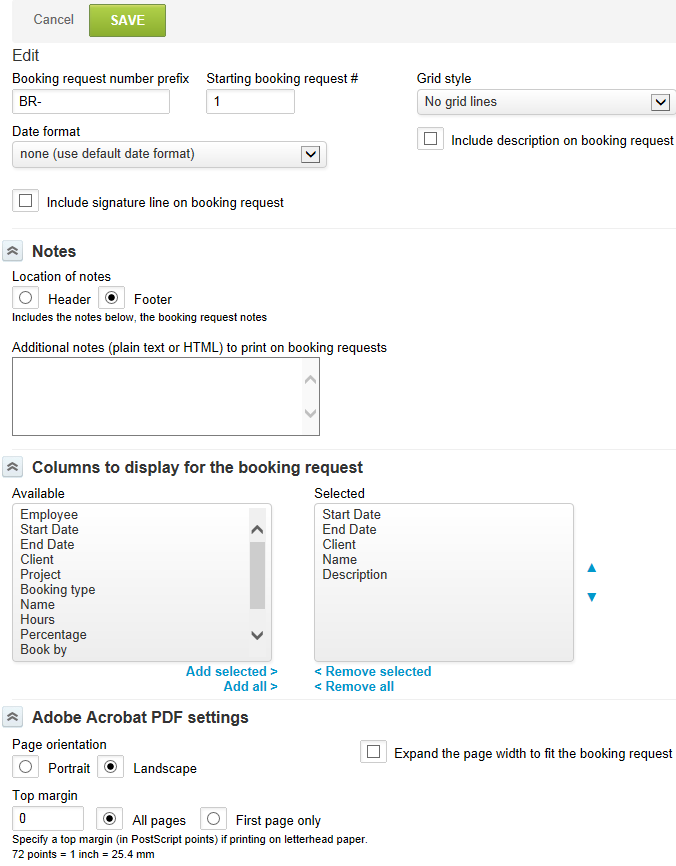
If you have enabled the switch for Enable booking requests, the Booking request layout link displays under Resources Settings. See Resources Other Settings.
Use the Booking request layout form to design a form that meets your company's needs and helps employees request resources they need.
To access and modify the Booking request layout:
-
Go to Administration > Application Settings > Resources > Booking request layout.
-
Select the prefix and starting resource request number. “BR-” is the default prefix and starting number defaults to 1.
-
Select the Grid style format of the report and Date format from the drop-down lists.
-
As required, add additional notes in the header or footer.
-
Choose the particular fields that you would like to display on the booking request.
-
Choose the Adobe Acrobat PDF settings you would like to use in your environment.
-
Click Save.