Document Categories
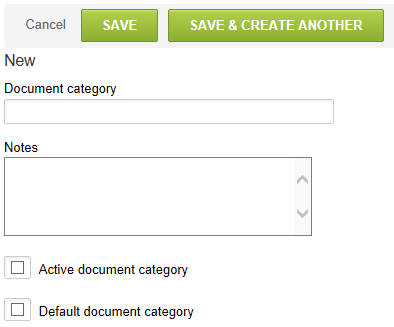
Within the Workspaces application you are able to define specific Document Categories to use in OpenAir. You can apply these categories to your documents when loading them into the workspace or folders within a workspace. Identifying documents by category enables you to easily track and maintain the documents you load into NetSuite OpenAir.
To create Document categories:
-
Go to Administration > Application Settings > Workspaces > Document categories.
-
Select New Document category from the Create Button.
-
Enter the Document category name and Notes, if desired.
-
Select the check box for Active document category.
-
You may optionally select one of the document categories to be the default category by selecting the check box for Default document category.
-
Click Save.