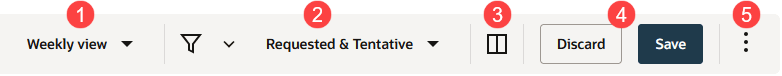Resource Center Toolbar
The following table describes the main components of the resource center toolbar.
|
1 |
Booking Grid Granularity - Switch between monthly and weekly views in the booking grid to analyze resource utilization at different levels of time granularity. From the dropdown menu, click Weekly view or Month view to switch between weekly and monthly granularity in the booking grid. Depending on the selected granularity, the booking grid shows a week-by week or month-by-month schedule. |
|
2 |
Advanced filters- Apply filter conditions to show exactly the data you need. Save your filters to apply them to reapply them in future. For more information about using advanced filters, see Redesigned Advanced Filters (Optional Feature). |
|
3 |
Column Selection- Select the resource, project and booking information columns you want to include on the resource center page and specify the column order. To do so:
|
|
4 |
Save and Discard - Changes you make to the resource and booking information and the booking grid hours aren't saved automatically. You need to save or discard any changes you make to the resource and booking information and the booking grid hours using the buttons in the toolbar. See Managing Resource Bookings in the Resource Center. |
|
5 |
Other options - The following other options are available:
|