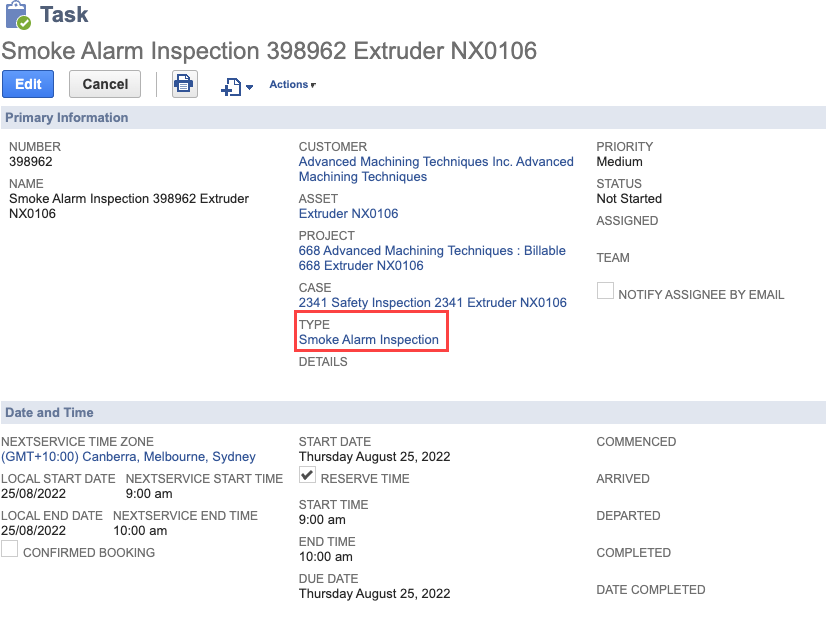Recurring Cases with Program
This documentation is for administrators with access to Field Service Management Configuration that have an in depth knowledge of how to configure Programs.
Setting Up Recurring Cases with a Task That Sits Underneath (Using Programs)
-
Setup a Case Type and a Task Type in NetSuite.
-
Configure the case type and task type in the
programas below."project"is set to[true, false]so it covers both with and without project type.5is an example of aninternalidof thecase type, and7is an example of aninternalidof thetask type.{ "program": { "caserules": [{ "project": [true, false], "case": 5, "task": { "type": 7 } }] } } -
Create a Case selecting the case type above. Setup the recurrence.
Example
-
Set up a Case Type in NetSuite.
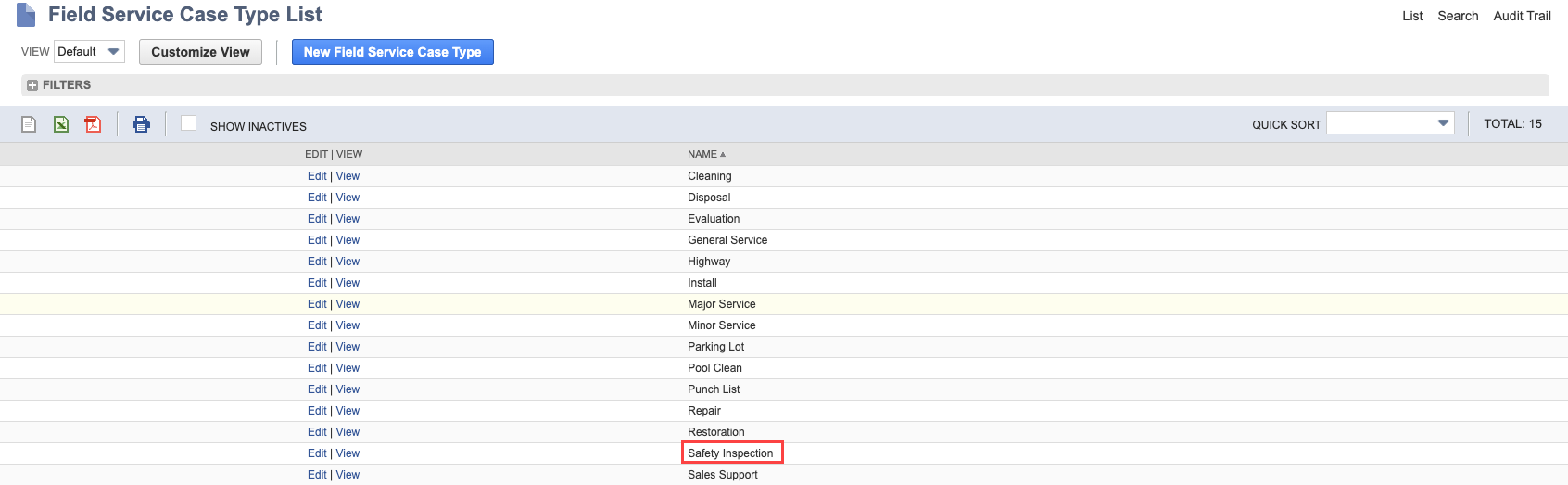
-
Set up a Task Type in NetSuite.
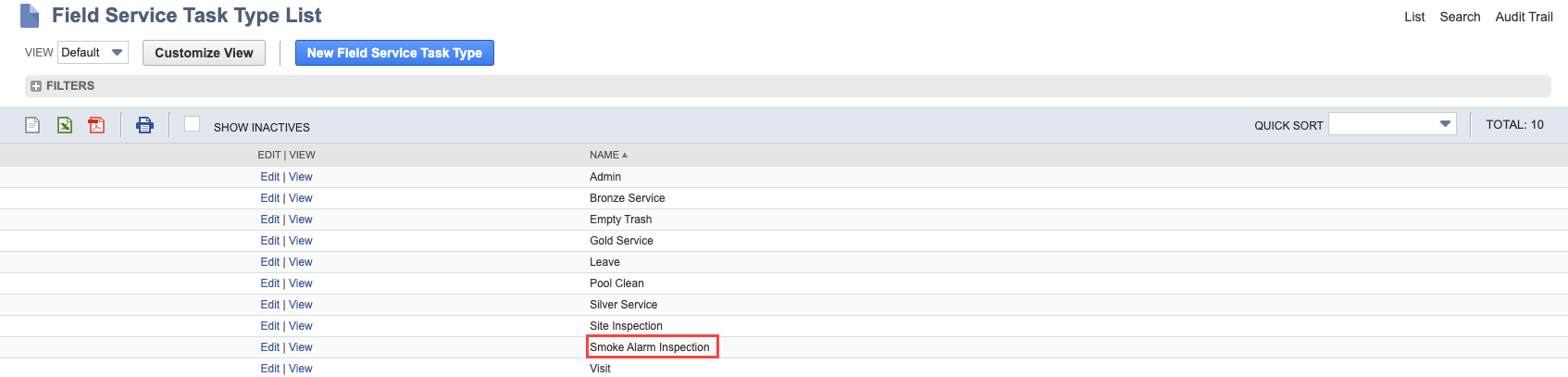
-
Configure the case type and task type in the
program.{ "program": { "caserules": [{ "project": [true, false], "//": "Safety Inspection", "case": 5, "task": { "//": "Smoke Alarm Inspection", "type": 7 } }] } } -
Create a Case selecting the case type.
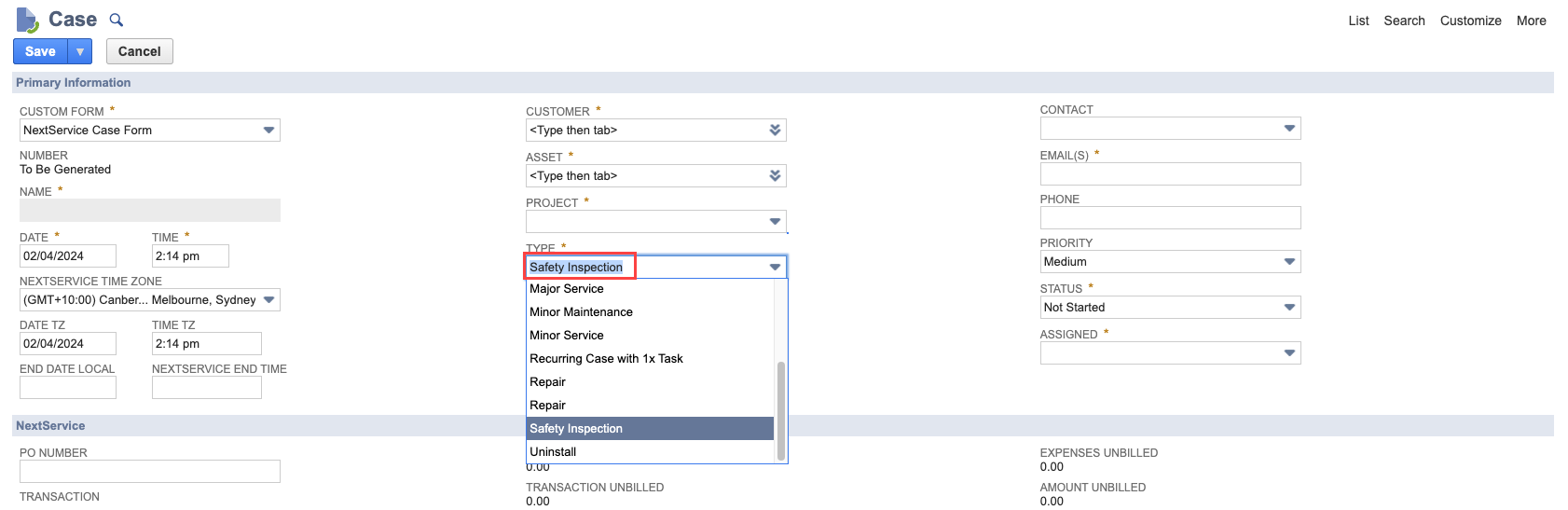
-
Set up the Recurrence. Save.
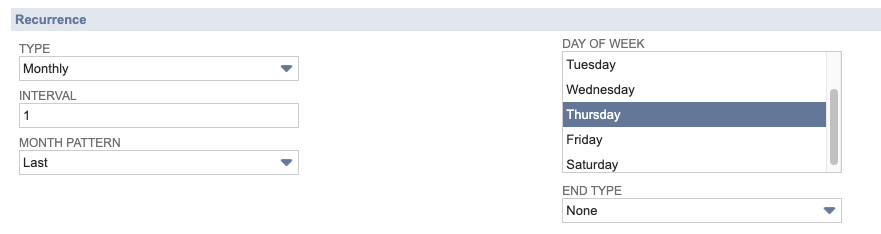
-
Refresh the page periodically until the Pending banner is gone.
-
Check the Recurrence Instances sublist to see the generated instances.
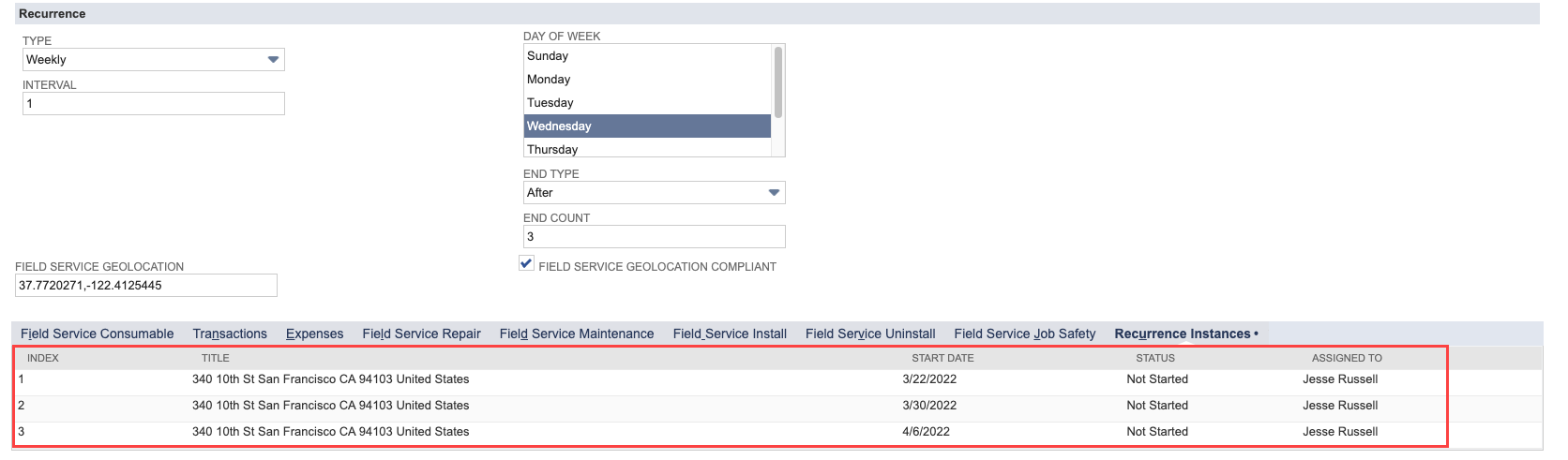
-
Open each case and see the task created with it.
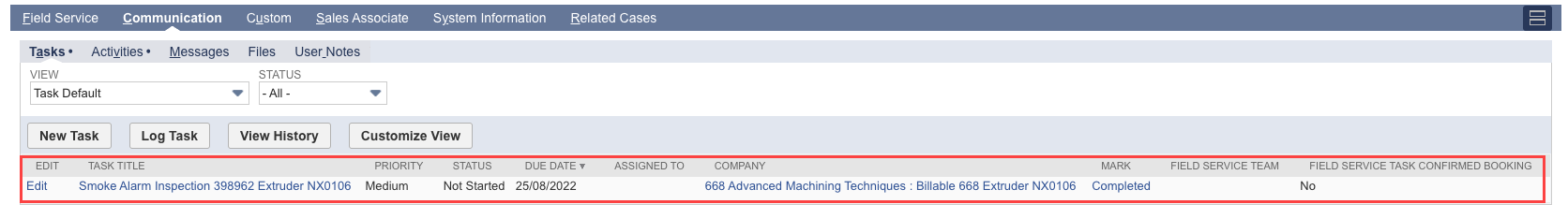
-
Each task must have the type configured in the
program.