Using Basic Authentication to Connect to Account Reconciliation
If you want to use basic authentication to connect to the Account Reconciliation application from NetSuite, you need to store user credentials in NetSuite.
To set up basic authentication to connect to Account Reconciliation:
-
In NetSuite, go to NetSuite EPM > Account Reconciliation > Connection Settings.
-
For the Basic Auth type, click Configure.
-
Enter credentials that you use to connect to your Account Reconciliation application:
-
In the Username field, enter the username you use to sign in to your Account Reconciliation application.
Important:If your URL ends with .ocs.oraclecloud.com, enter the username as is. If your URL ends only with .oraclecloud.com, you need to precede your username with the domain name:
<your_domain>.<username>
You can get the domain name from the Account Reconciliation login screen.
-
In the Password field, enter the password you use to log in to your Account Reconciliation application.
The following screenshot shows the Account Reconciliation login screen with the domain name, username, and password:
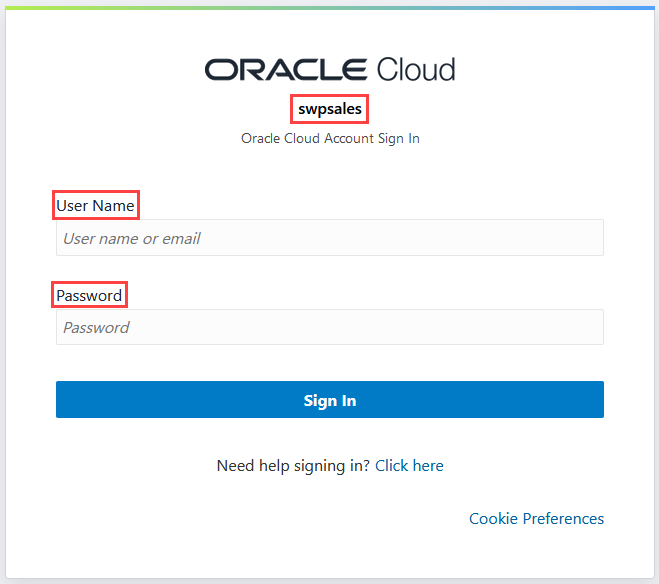
-
-
Click Save.