Customer Metadata
When you import the Customer metadata to your Planning and Budgeting, the Parent Company value is used as the parent of the customer. If the Parent Company value is empty, the value from the NSPB Customer Planning Category field is used as the parent.
To set the NSPB Customer Planning Category to represent the parent company:
-
In NetSuite, go to Lists > Relationships > Customers.
-
Click Edit next to a customer of your choice.
-
Click the Custom subtab.
-
From the NSPB Customer Planning Category list, select a value to represent the parent company.
Customers in NetSuite can use NSPB Customer Planning Category values to group customers into different categories and create their own custom hierarchy. When you import Customer metadata to your Planning and Budgeting, the NSPB Customer Planning Category values are used to build the Customer metadata hierarchy.
You can define the NSPB Customer Planning Category on a customer record under the Custom subtab.
The Customer metadata hierarchy is built with the following logic:
-
If a customer from NetSuite has a parent, the parent of the customer is used in your Planning and Budgeting as the parent.
-
If the customer from NetSuite doesn't have a parent, but has an NSPB Customer Planning Category, the NSPB Customer Planning Category is used in your Planning and Budgeting as the parent.
-
If a customer from NetSuite has neither a parent nor an NSPB Customer Planning Category, the top-level customer is used in your Planning and Budgeting as the parent.
On Customer metadata saved search records, the Stage filter under the Criteria subtab is set to is Customer. This ensures that Customer metadata saved searches executed from Data Exchange return only customers.
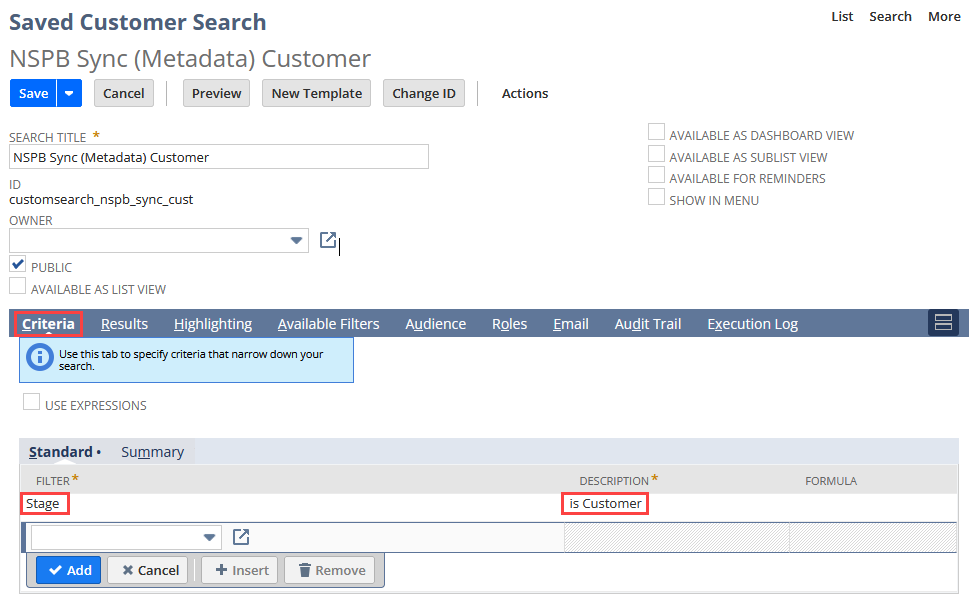
If you disable the CRM feature, the Stage filter is no longer available to ensure that only customers are returned. For information about how to enable the CRM feature, see Required Features for Installing the Planning and Budgeting Sync SuiteApp. For general instructions on how to customize a saved search, see Customizing a Planning and Budgeting Sync Saved Search.
Related Topics
- Metadata Export in Planning and Budgeting Sync
- Supported Metadata Saved Searches in Planning and Budgeting Sync
- Item Metadata
- Vendor Metadata
- Location Metadata
- Accounts Metadata
- Class Metadata
- Department Metadata
- Project Metadata
- Customer Project Metadata
- Employee Metadata
- Subsidiary Metadata
- Custom Segment Metadata
- Creating the Hierarchy of Metadata in Planning and Budgeting Sync
- Optimal Number of Metadata Records to Import
- Returning Metadata Hierarchy Based Only on Cloned Saved Search
- Account Type Mapping
- Item Type Mapping