Navigating the Records Catalog
The Records Catalog is available for all users with the Records Catalog permission. To assign the Records Catalog permission, first select the role you want to allow access to the Records Catalog in Setup > Users/Roles > Manage Roles. On the role page, you can then add the permission to view the Records Catalog under Permission > Setup > Add (Records Catalog).
You can open the Records Catalog by going to Setup > Records Catalog or https://system.netsuite.com/app/recordscatalog/rcbrowser.nl.
The Records Catalog lists all available record types in the left pane. Above the records list, you'll find Record Type Filtering, Global Field Search, and an alphabetical index to help filter records.
The following screenshot shows the initial view of the Records Catalog.
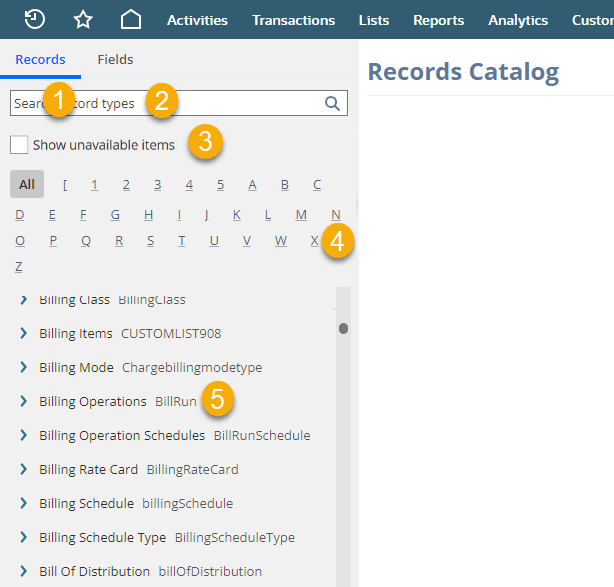
-
Record Type Filtering - Search box for searching record types using keywords.
-
Global Field Search - Search label or scriptId of a field within record type's structure.
-
Show Unavailable Items - This lets you see records, subrecords, fields, sublists, and joins not available in the current context. NetSuite's dynamic model reflects the customizations and features enabled or disabled in your account.
-
A-Z Index - Alphabetical index that allows you to jump to record types beginning with a specific letter. All is selected by default.
-
Record Types - List of available record types including the name and script ID for each.