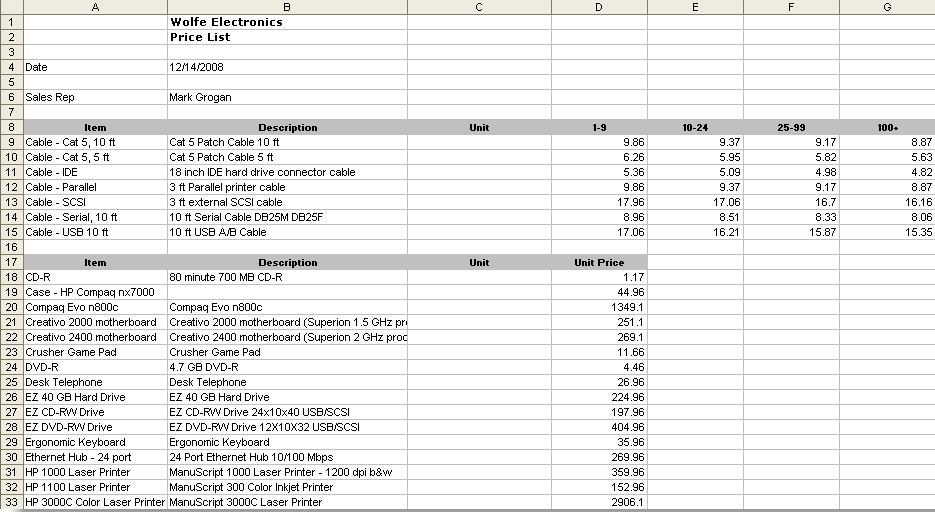Price List Formats
You can print price lists in PDF or HTML format. Set your printing preference by going to Home > Set Preferences. On the Transactions subtab, check or clear the Print Using HTML box, then save.
When you use PDF format, you can also customize the PDF form. For more information, see Customizing Transaction Form PDF Layouts.
The following screenshot shows what price lists look like when printed in PDF format.
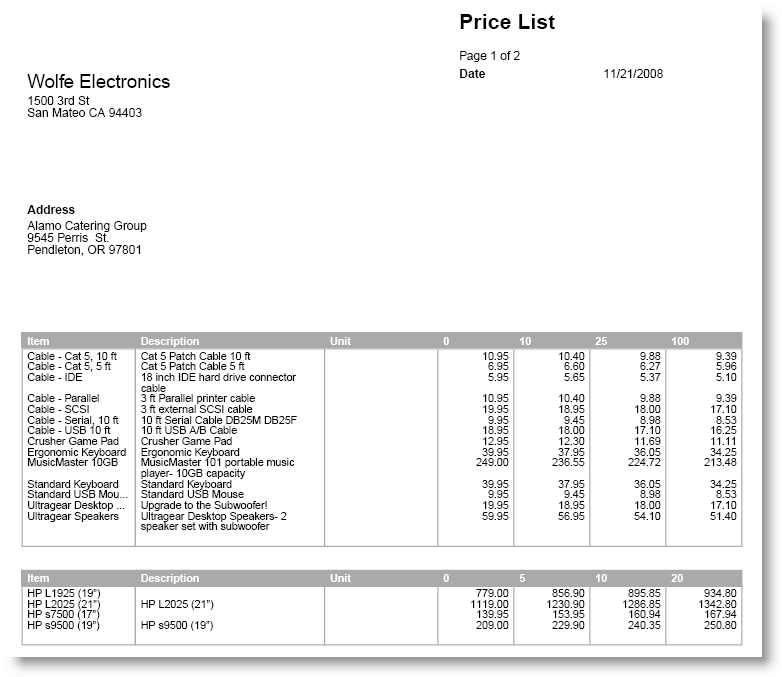
The following screenshot shows what price lists look like when printed in HTML format.
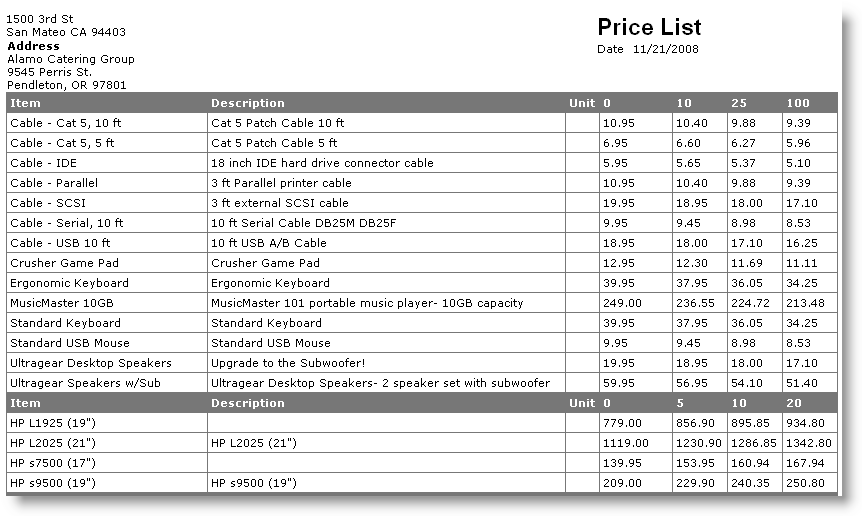
Price Lists and XML Format
You can also send or export an individual price list using XML, like a Microsoft ® Excel file.
-
On the individual price list page, click the Export button to export as XML.
-
On both the individual and bulk price list pages, you can click Email Microsoft ® Excel in the Email button dropdown list.
The following screenshot shows that price lists in XML format display header fields at the top of the page. The company name is used if you select either the company logo or name on the form. Columns are sized based on the print width set on the form you use.