Item Synchronization - NetSuite ERP to NSPOS
Your NetSuite Point of Sale (NSPOS) integration with NetSuite ERP is used to synchronize your inventory items and prices at each register. This process typically includes synchronizing updates made to items online or through uploads to NetSuite.
Not all updates cause a sync. NSPOS doesn't "downsync" item fields that aren't needed for NSPOS processing. This protocol helps to ensure system performance.
This topic lists the item record fields that, when updated, cause the changes to be synchronized to your registers. The table is based on the online Inventory Item form in NetSuite ERP.
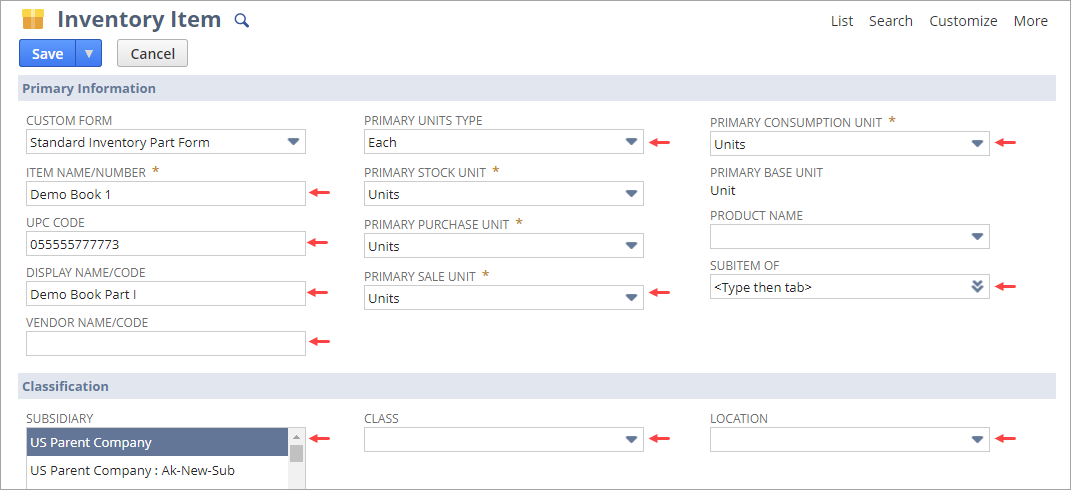
The NetSuite ERP layout uses the Standard Inventory Part Form.If you use the "RA Inventory Part Form," the layout is different but the fields that synchronize are the same.
|
Location on Inventory Item form |
NetSuite ERP Field Name |
Field ID |
|---|---|---|
|
Primary Information (section) |
Item Name/Number |
itemid |
|
UPC Code |
upccode |
|
|
Display Name/Code |
displayname |
|
|
Vendor Name/Code |
vendorname |
|
|
Units Type |
unitstype |
|
|
Sale Units |
saleunit |
|
|
Subitem Of |
parent |
|
|
Classification (section) |
Subsidiary |
subsidiary |
|
Include Children |
includechildren |
|
|
Department |
department |
|
|
Class |
class |
|
|
Location |
location |
|
|
Purchasing / Inventory (subtab) |
Use Bins |
usebins |
|
MPN (manufacturers part number) |
mpn |
|
|
Sales / Pricing (subtab) |
Sales Description |
salesdescription |
|
Cost Estimate Type |
costestimatetype |
|
|
Pricing Group |
pricinggroup |
|
|
Accounting (subtab) |
Tax Schedule |
taxschedule |
|
System Information (subtab) |
Inactive |
isinactive |