Sharing Workbooks and Datasets
Anyone with access to SuiteAnalytics Workbook can share a workbook or a dataset with individual users or groups of users based on their assigned roles. However, to prevent data discrepancies, the recipients of a shared workbook can't edit the associated datasets. For example, if you share a workbook with users who have the Accountant role, they can access and save their own versions of the workbook or connected datasets, but they can't edit the original workbook or dataset that you shared.
To save and share a workbook or dataset:
-
Click Share from anywhere within the workbook or dataset.
-
Select the roles or users you want to share the workbook or dataset with, then click the right arrow to add them to the distribution list.
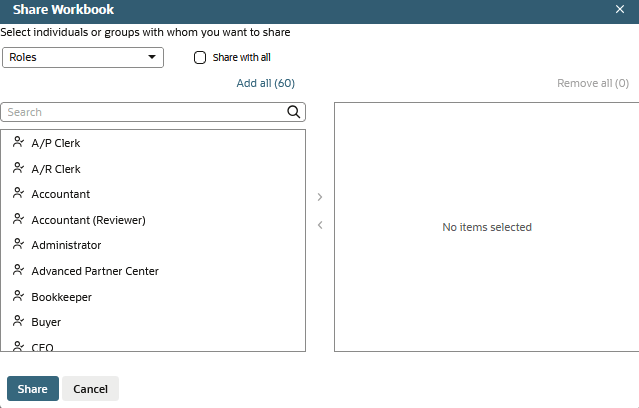
-
Click Share.
For more information, see Accessing and Sharing Workbooks and Datasets.