SCIS Purchase on Account
SuiteCommerce InStore (SCIS) supports the Purchase on Account payment option that allows customers to purchase items using payment terms. After selecting a customer on the order, the sales associate can select the Purchase on Account option from the list of Other Payment options.
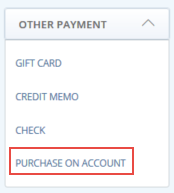
When an order is placed using Purchase on Account, an invoice is created in NetSuite. If the customer already has terms defined on the customer record, those terms are already selected in SCIS. If the sales associate is entering a new customer at point-of-sale, they can select from the list of customer payment terms already defined in NetSuite.
After the initial order is submitted in SCIS using Purchase on Account, any further payments on the order can be made only in NetSuite.
Permission for Purchase on Account
The Purchase on Account payment option depends on the SCIS Permission record, APPLY_TERMS. You must ensure that the permission record is configured with authorized roles and filters for location, website, and subsidiary.
To configure permission for purchase on account:
-
Go to Commerce > InStore > Permissions.
-
Click Edit next to APPLY_Terms.
-
Ensure the roles that should be allowed to use Purchase on Account are selected in the Authorized Roles list.
-
Click the Filters subtab. Ensure the location, website, and subsidiary are selected where you want Purchase on Account to be available.
-
Click Save.