Purchase On Account
In SuiteCommerce InStore (SCIS), the Purchase On Account option enables customers to purchase items using payment terms that an administrator has already set up in NetSuite. After selecting a customer on the order, you can select the Purchase on Account option from the list of Other Payment options. When an order is placed using Purchase on Account, an invoice is created in NetSuite.
Subsequent payments on the order can only be made in NetSuite.
If the customer already has terms defined on the customer record, those terms are preselected in SCIS. If the sales associate is entering a new customer at the point-of-sale, then the sales associate can choose from the list of customer payment terms defined by the Administrator in NetSuite.
To use Purchase On Account:
-
Add items to a transaction as described in Adding Items to a Sales Transaction in SCIS.
Note:You must select a customer or enter a customer to complete an order using Purchase on Account.
-
Select Other Payment, then select Purchase On Account.
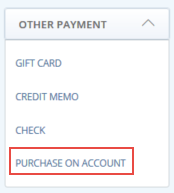
-
Choose payment terms for the customer or accept the terms that are preselected.
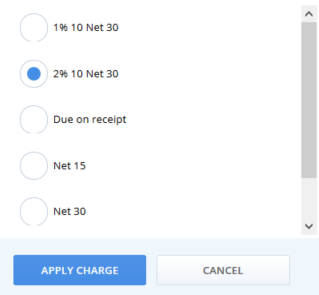
-
Provide the receipt to the customer.