Paying via Manual Credit or Debit Card Entry
If your payment devices are offline, and you are authorized to do so, you can enter card information manually.
SCIS does not validate card information entered manually to determine if a card is genuine or if funds are available.
The manual method should be used only if an EMV payment device is not available AND your retail business accepts manual card information as payment.
To enter card information manually:
-
Add items to a transaction as described in Adding Items to a Sales Transaction in SCIS.
-
Tap Credit Card.
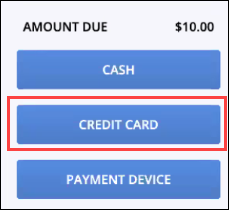
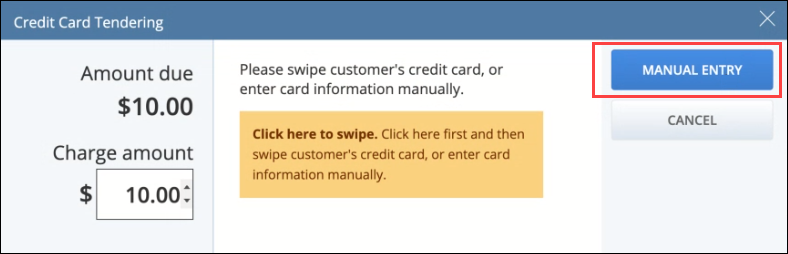
-
If requested by your customer, adjust the Charge amount to pay from the card.
-
Tap Manual Entry and complete these fields:
-
Card Number - Enter the digits found on the front or back of the card, without dashes. Most cards use 16 digits.
-
Expiration - Select the month and year the card expires.
-
Card Holder - Enter the card holder's name exactly as shown on the card.
-
CVV Code - Enter the 3 or four digit code located on the back of the card.
This code is the Card Verification Value (CVV) or Card Security Code (CSC).
-
(optional) ZIP Code - Enter the card holder's billing address ZIP or postal code.
-
(optional) Billing Address - Enter the customer's address in the format specified by your business rules. For example, enter:
401 Island Parkway Redwood Shores, CA
-
-
Tap Next to apply the payment.
-
Provide receipt to your customer.