SuiteCloud Processors Priority Settings Page
The Priority Settings page lists each scheduled script deployment and map/reduce script deployment in your account. Each line item corresponds to one deployment record. To access the Priority Settings page, go to Customization > Scripting > Priority Settings.
The Priority Settings page lets you manage the SuiteCloud Processors Priority Levels for multiple deployments at one time. You can also use this page to remove queues for scheduled script deployments.
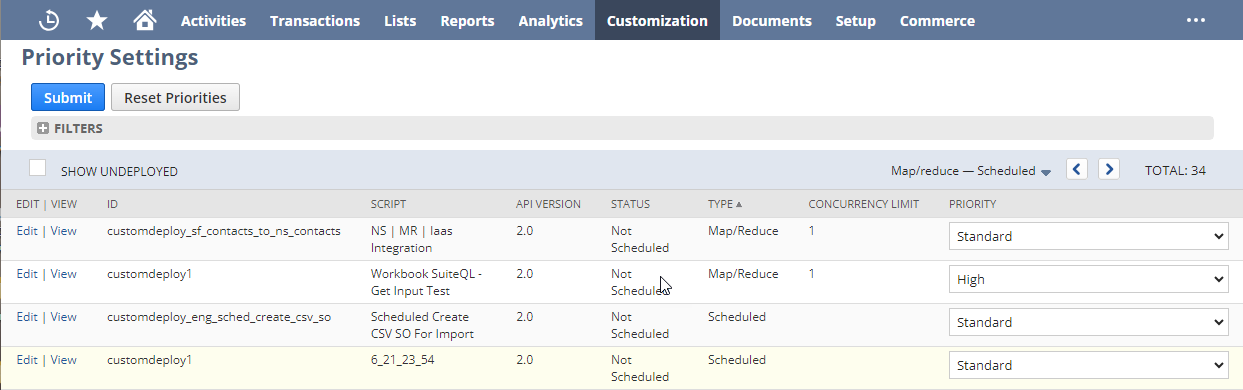
To save changes made to the page, such as changing priorities, use the Submit button. To reset all listed scripts to Standard priority, use the Reset Priorities button.
The Priority Settings page lists priority settings for scripts that include the following columns:
|
Column |
Description |
|---|---|
|
Internal ID |
The internal ID for the script deployment record, as shown on the Script Deployments list page (for example, 345). |
|
Edit | View |
Links to the edit and view modes of the deployment record. |
|
ID |
The ID of the script deployment record (for example, customdeploy_testscript1). |
|
Script |
Corresponds to the Name field value on the script record associated with the deployment record. |
|
API Version |
Shows the SuiteScript version. |
|
Status |
Indicates how and when a script can be submitted for processing. This value is set with the Status field on the deployment record. Possible values are:
|
|
Remove Queue |
Applies only to scheduled script deployments. Check this box to remove queues from an existing scheduled script deployment. You can remove queues for multiple deployments at one time with this column. Queues aren't shown as removed until you submit the page. |
|
Type |
Indicates whether the deployment is for a scheduled script or map/reduce script. |
|
Queue |
Applies only to scheduled script deployments. Shows a value if the deployment is still using queues. After you remove queues, this value is empty. |
|
Concurrency Limit |
Applies only to map/reduce script deployments on accounts that use SuiteCloud Plus. The maximum number of processors available to a map/reduce script deployment. You set this value on the map/reduce deployment record. |
|
Priority |
The priority setting for the deployment. For additional information, see SuiteCloud Processors Priority Levels. |