Prioritizing Foreign Currency Variance Posting Rules
The priority numbers of the foreign currency variance posting rules determine which destination account the variance posts to if more than one rule matches the transaction. The rule with the lower priority number has the higher priority and is the one that determines the posting account.
To be considered, a rule that's an exception to a general rule must have a higher priority than the general rule. For example, if you have a general rule for realized gains, and also have a subsidiary-specific rules for realized gains, make the subsidiary-specific rules higher priority.
To change the priority of variance posting rules:
-
Go to Setup > Accounting > Foreign Currency Variance Posting Rules and click Prioritize Rules.
-
On the Foreign Currency Variance Rule Priority page, use the buttons for each row to adjust the position of the row in the list. On this page, the rules are listed in order of their priority.
For example, to move the Realized Loss - UK rule in the following screenshot to a higher priority than the Realized Loss rule, click Move Up. The Realized Loss - UK rule then becomes Priority 3, and Realized Loss becomes Priority 4.
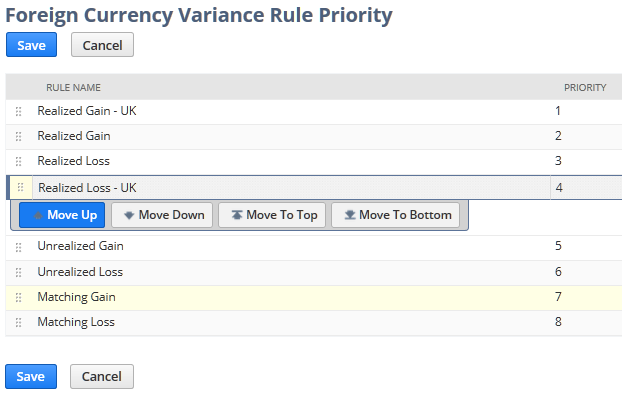
You can also drag and drop to change the order. To drag and drop, click the row handle (the six dots before the rule name) and drag the row to the position you want.
-
When you're satisfied with the order, click Save.