Coupon Codes
Coupon codes can be multiple-use or single-use. Multiple-use codes can be used any number of times by any number of customers. Each single-use code can only be used one time by a single customer.
A promotion can include as many single-use codes as you require. If you are sending coupons out to a group of customers, you can provide a unique coupon code for each customer. You can import or generate these single-use codes on the promotion record.
Single-use codes can also be included in email offers you send through NetSuite marketing campaigns.
On SuitePromotions, coupon codes are defined on the Coupon Codes subtab.
See also Associating Coupon Codes With a SuitePromotion.
If you're using single-use coupon codes and a user event beforeSubmit script triggers a promotions recalculation, you might get an error when you try to save the Sales Order form. Promotions recalculation can happen because of updates to item, promotion, tax, shipping, or location.
To work around this, set your promotions to use multiple-use coupon codes instead of single-use coupon codes. This will stop the error when the beforeSubmit script triggers a promotions recalculation.
You can also consider customizing your beforeSubmit script, so it doesn't trigger a promotions recalculation.
Single-Use Coupons
You can create single-use coupon codes that let you personalize your promotional campaigns and email marketing by providing each recipient a unique coupon code that can only be used in one transaction by a single customer.
On the Coupon Codes subtab of promotion records, you can choose to use a list of single-use coupon codes or enter a multi-use coupon code that can be used any number of times. Single-use coupon codes can be used by any single customer who meets the promotion's customer eligibility requirements.
If you don't set customer eligibility on the promotion, anyone with the code can use it if it hasn't been used before.
All single-use codes are listed on the Coupon Codes subtab on the promotion. You can click a code to see more details including the date it was sent and which customer used the code. Single-use coupon codes can be used on sales transactions entered through your web store as well as those entered in NetSuite.
If a single-use coupon code is entered on a transaction and the transaction is then canceled, the coupon code is no longer valid and can't be used again.
To create a promotion with single-use coupon codes, click the Coupon Codes subtab, and in the Number of Uses field, select Single Use.
For best performance, limit the total number of single-use coupon codes to 500,000 codes per promotion. If you need to generate more than 500,000 coupon codes, you can create multiple promotions.
There are two ways to create single-use coupon codes. You can either prepare a CSV file and import it into NetSuite, or you can have NetSuite generate the coupon codes for you. After you have saved a promotion, you can also click New on the Coupon Codes subtab to manually enter a single coupon code.
Importing Single-Use Coupon Codes
To import a CSV file with coupon codes, you can do any of the following:
-
First create and save the promotion record. Then, go to Commerce > Marketing > Import Coupon Code. Download the CSV template, enter the name of the promotion record in the first column, enter your coupon codes in the second column, and then run the CSV import.
-
You can also import coupon codes on the promotion record when you are creating the promotion record by selecting your CSV file in the Import File field. When you save the promotion, the coupon codes are imported.
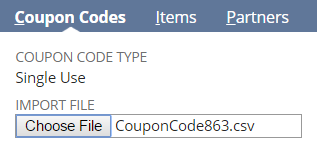
Generating Single-Use Coupon Codes on the Promotion Record
NetSuite can generate coupon codes for you on the promotion record. You define a code pattern and enter how many codes you would like to generate. When you save the promotion, the coupon codes are generated.
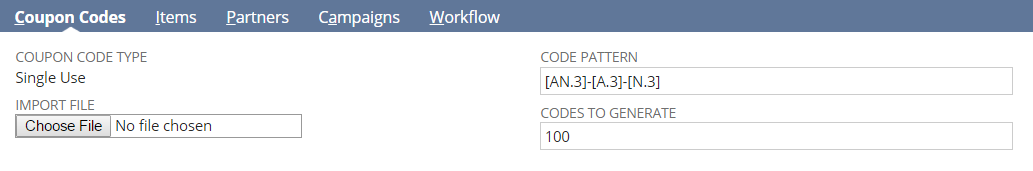
You enter code patterns using the following components in any order you choose:
-
[A.#] - This adds several random letters in the code.
-
[N.#] - This adds several random numbers in the code.
-
[AN.#] - This adds several random alphanumeric characters to the code.
-
Hard-coded alphanumeric characters. don't enclose these in square brackets.
-
Dashes (-)
The following letters and numbers can't be used in coupon codes: 1, 0, I, L, O. don't include spaces.
When creating your code pattern, make sure that the pattern you give has enough variables to provide the number of unique codes you need for your promotion. If your code pattern doesn't have enough variables to generate the number of unique codes requested, the promotion won't be saved successfully. Also, ensure that the code pattern has multiple variables and components so that it's simple to read and type but hard to predict.
For example, the millions of coupon codes that can be generated from the code pattern ABC-[AN.3]-[A.3]-[N.3] can far outnumber the codes issued for the promotion, making it hard to guess.
The code pattern ABC-[AN.3]-[A.3]-[N.3] would generate codes like:
-
ABC-J3N-FLN-647
-
ABC-45F-KPM-958
-
ABC-5MP-PQA-874
The code pattern [N.1]-[A.1]-[AN.5]-T-SHRT would generate codes like:
-
1-Q-6NJWU-T-SHRT
-
2-X-J0BR1-T-SHRT
-
4-Y-K9ZHC-T-SHRT
Use different code patterns for different promotions.

Promotions and Marketing Campaigns
Promotions can work with your marketing campaigns.
Single-use coupon codes and multi-use coupon codes are sent through campaigns differently. You can send both types of codes effectively with email campaigns. To include a single-use coupon code, you can use the ${campaignEvent.couponCode} tag. This tag places a unique coupon code for each recipient to use. With multi-use coupon codes, you can include the coupon code in the text of the email.
When the coupon code is used on an order, the promotion's discount is applied, and you can track the revenue on promotion reports.
You can also pass coupon codes through links to your web store. To pass a coupon code, add the promocode parameter to the end of the URL. When a recipient follows the link to your site, the coupon code is stored and applied to your order when you check out.
The URL for a multi-use coupon code should be formatted like the following:
http://www.yoursite.com?promocode=<insert your coupon code here>
If the coupon code was SPRINGSALE, your URL would be:
http://www.yoursite.com?promocode=SPRINGSALE
If you are passing a single-use coupon code, the URL would include the tag enclosed in angle brackets:
http://www.yoursite.com?promocode=${campaignEvent.couponCode}
When the email is generated by your marketing campaign, the tag in the URL is replaced with the single-use coupon code.
Often links to your website include multiple parameters. The first parameter is preceded by a ?, and subsequent parameters begin with &.
If you use promotions to track campaigns or campaign events, make sure you don't associate a promotion with more than one campaign or campaign event. You should either create a separate promotion for each campaign, or if you are tracking revenue by promotion, use lead source for revenue tracking.
If you include promotions in your marketing campaigns, you should use Lead Source to track campaign revenue instead of promotions.
Sending Single-Use Coupon Codes Through Email Campaigns
You can send single-use coupon codes through email marketing campaigns by including the ${campaignEvent.couponCode} tag in your marketing template. This tag is replaced in the email with a unique coupon code for each email recipient.
If your promotion has customer eligibility requirements defined by a saved search, be sure to use that same search to define the recipient group on the email campaign used to distribute the coupon code. If you use different saved searches, your recipients might not be able to use the code. Also, make sure these saved searches are both either dynamic or static.
If you are creating your template in NetSuite, to insert this tag, select Other in the Field Type list and in the Insert Field list, choose Coupon Code. If you are creating the template outside of NetSuite in an HTML editor, use the ${campaignEvent.couponCode} tag in the HTML.
For information about passing coupon codes through URLs, see Promotions and Marketing Campaigns.
To schedule an email campaign event that includes single-use coupon codes, your email event needs two things:
-
a marketing template that includes the
${campaignEvent.couponCode}tag -
a promotion with single-use coupon codes selected in the Promotion column for that event
You can't use this tag for campaign events associated with multi-use coupon code promotions.
For promotions with coupon codes generated by a code pattern, if there are more recipients of the email campaign than you have coupon codes, NetSuite automatically generates enough codes for your recipient list.
If you have a promotion where you have imported the coupon codes, it's important that you make sure there are enough coupon codes to accommodate the number of the campaign's recipients. If there aren't enough coupon codes, some recipients won't be sent the email message. A list of intended recipients who were not sent the email because there were not enough codes is included in the confirmation email you receive after the event executes.
On the details page of a single-use coupon code, the name in the Recipient field refers to the name of the customer the email marketing campaign was sent to. The coupon code can be used by a different customer meeting the promotion's customer eligibility requirements.
Therefore, the details page only indicates that the coupon code was sent through an email marketing campaign to a particular customer and that it was used, not that the coupon code was used by the customer displayed in the Recipient field.