Creating an XML Definition for an SDF Custom Object in SuiteCloud IDE Plug-in for WebStorm
You create SDF custom objects by creating XML definitions of those objects. The XML files gert converted into SDF custom objects when you deploy them to your NetSuite account.
SDF custom objects have to be stored in the Objects folder. By default, your deploy file is set up to deploy all SDF custom objects in that folder. For more information, see SuiteCloud Project Deployment Preparation.
To see how an XML definition in a SuiteCloud project is structured and which XML tags you can use in nested elements, check out these topics:
-
Syntax Guidelines and Reference Formats for SDF Custom Objects
-
Customizations Supported by SuiteCloud Development Framework
To create an SDF custom object:
-
In WebStorm, open your SuiteCloud project.
-
Right-click the Objects folder and choose New > Custom Object.
-
In the New Custom Object dialog, do the following:
-
From the Object Type dropdown, pick the type of SDF custom object you want to create.
-
In the Script ID field, enter an ID for the SDF custom object.
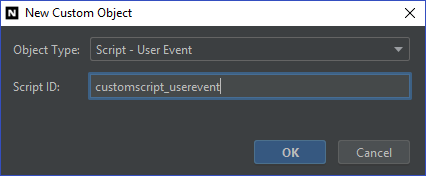
-
-
Click OK.
The SDF custom object is created based on the template for that object.
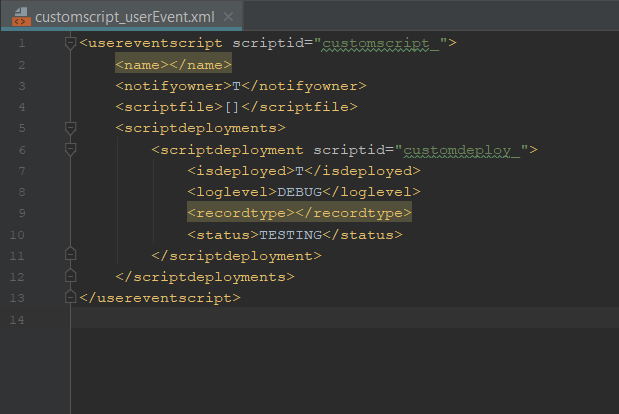
Related Topics
- Working with SDF Custom Objects in SuiteCloud IDE Plug-in for WebStorm
- Overwriting SDF Custom Objects with their Matching Objects Imported from the Account in SuiteCloud IDE Plug-in for WebStorm
- Comparing an SDF Custom Object with an Object from the Account in SuiteCloud IDE Plug-in for WebStorm
- Comparing a SuiteCloud Project File with its Equivalent Account Version in SuiteCloud IDE Plug-in for WebStorm