Option Windows and Information Windows
Web developers can create option and information windows with personalized and dynamic content. Note the following:
-
Option window - This window enables the sales associate to choose between two options. Use the option window to display the following:
-
Toast notification based on one of the status values available for extensions (warning, error, success, information).
-
Paragraph with text that can be loaded dynamically.
-
Two buttons that can be customized.
-
-
Information window - This window shows an informational message. You can only have one action in the Information window, typically to acknowledge the message and close the popup window. Use the information window to show the following:
-
Toast notification based on one of the status values available for extensions (warning, error, success, information).
-
Paragraph with text that can be loaded dynamically.
-
One button that can be customized.
-
-
Status values - Option and information windows indicate a particular status. Each window is marked with a color bar at the top. Note the following supported status values and colors:
-
Success - green
-
Information - blue
-
Warning - yellow
-
Error - red
-
Anatomy of the Option Window
The following describes the areas you can customize in the option window.
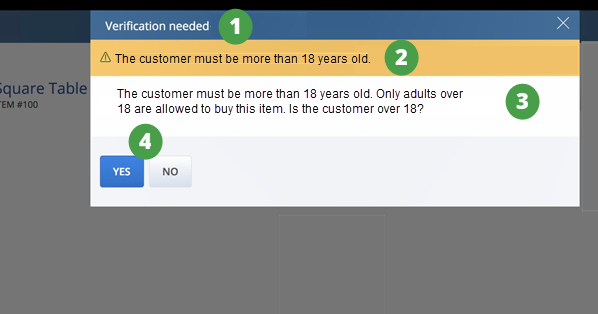
|
|
Customizable Area |
Description |
|---|---|---|
|
1 |
Toast title area |
Name for the popup window. |
|
2 |
Toast content area and status color |
Description or reason for the popup, and the status value color bar. |
|
3 |
Message area |
Message text. This field can use Rich Text Format (RTF) for bold, italics, and to add HTML links to websites. |
|
4 |
Buttons area |
The option window can have two buttons. You can customize text on the buttons. |
Anatomy of the Information Window
The following describes the areas you can customize in the information window.
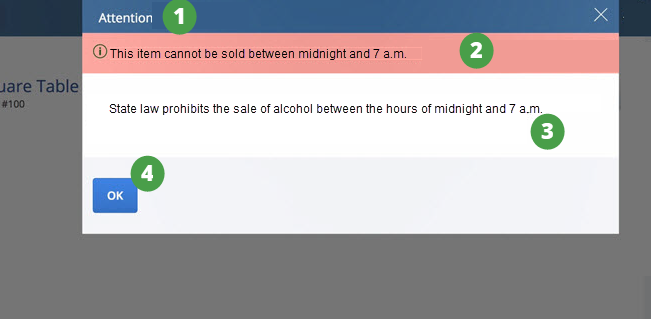
|
|
Customizable Area |
Description |
|---|---|---|
|
1 |
Toast title area |
Name for the popup window. |
|
2 |
Toast content area and status color |
Description or reason for the popup, and the status value color bar. |
|
3 |
Message area |
Message text. This field can use Rich Text Format (RTF) for bold, italics, and to add HTML links to websites. |
|
4 |
Buttons area |
The information window can only have one button. You can customize text on the button.
Note:
You can only have only one action in the Information window, typically to acknowledge the message and close the popup window at the same time. |