Filter Types
When you add a field from the Fields list or the Data Grid to the Criteria Builder, the Filter window pops up. Use the Filter window to set up filter conditions for a field. The filter types you can use depend on the field's values, and each type shows up as a separate tab in the Filter window.
You can also open the Filter window from the Pivot tab in a workbook, but filters you set there only affect the pivot table, not the dataset or other visualizations. Only filters set up from the Criteria Builder above the Data Grid can change a dataset.
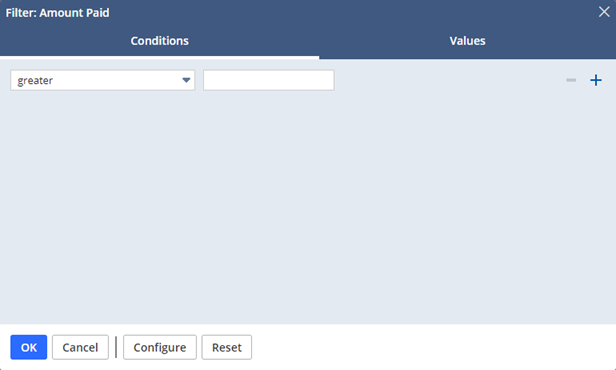
In each tab of the Filter window, you can set values and expressions for the filter. You can only make one filter type per field at a time, unless you use a group of filters. For more information, see Grouping Filters. The available values and expressions in each Filter window tab depend on the field you pick.
-
Values: Create a filter condition based on existing values or dates in the source data, or custom values
-
Ranges/ Date Ranges: Create a filter based on a range of values or dates from the source data
-
Relative Conditions/ Relative Dates: Create a filter that's relative to existing values or dates in the data
-
Conditions/ Specific Dates: Create a filter using custom values or dates and an expression
For hierarchical fields, you can set filters at the parent or child level. For more information, see Hierarchical Fields.
If you're using a NetSuite OneWorld account and make a criteria filter on a field with multiple currencies, you'll see a Consolidate Field box in the Filter window. Check the Consolidate Field box to apply the filter based on the consolidated field values. For more information, see Currency in Datasets and Workbooks.