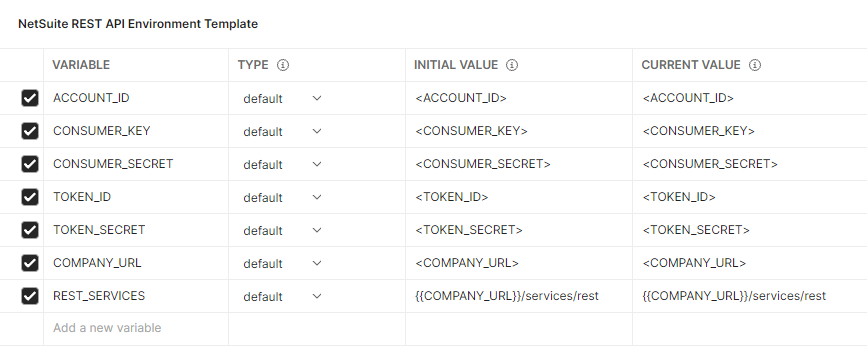Importing and Setting Up a Postman Environment
To import a Postman collection:
-
Download the Postman environment template and collections archive from the SuiteCloud tools download page at https://<accountID>.app.netsuite.com/app/external/integration/integrationDownloadPage.nl. To access the page, you must substitute your account ID in the URL. To access the page, your role must have the REST web services permission assigned to it.
-
Unzip the archive.
-
To import the environment template from the Environment folder, click the gear icon in the top menu of the Postman application, and then click Settings.
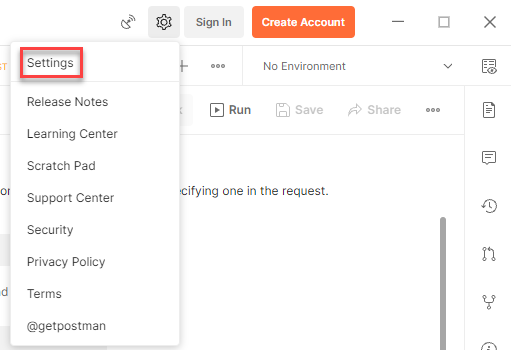
-
Go to the Data tab, and then click Choose files to select the template to import. The template is located in the environment folder of the Postman environment template and collections archive.
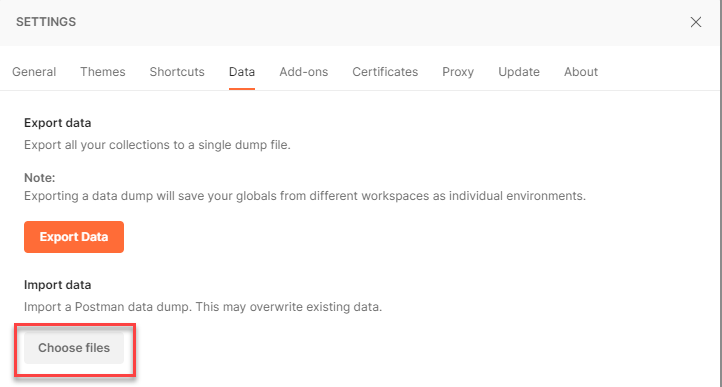
-
After importing the environment, the REST API Environment Template is displayed in the list of environments. Make a copy of the template for each new TBA token you want to add. Click the Duplicate button to make a copy.
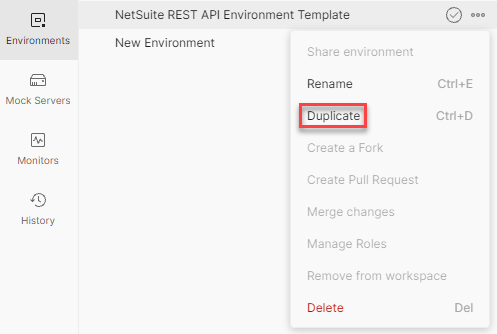
-
Enter a self-descriptive name for your environment, for example, "<role> for <account> at <host>". REST web services only support account-specific domains. For information about account-specific domains, see URLs for Account-Specific Domains.
-
Enter your account ID (for example, 3604360 or 3604360_SB1 for Sandbox accounts - follow the exact spelling).
-
Enter the TBA credentials you created. For details about creating TBA credentials, see Setting Up Authentication.
-
Enter your company URL for SuiteTalk. You can find your company URL at Setup > Company > Setup Tasks > Company Information, on the Company URLs subtab.