URLs for Account-Specific Domains
Account-specific domains contain the account ID as part of the domain name. The account ID also identifies the account type, for example, whether the account is a production account, a sandbox account, or a Release Preview account. The account-specific domain is not dependent on the data center where an account is hosted. The domain does not change, even if the account is moved to a different data center.
Administrators and users with the Set Up Company permission can view account-specific domains by going to Setup> Company > Company Information and clicking the Company URLs subtab for the account they're currently logged in to.
Do not attempt to construct an account-specific domain yourself. Each account (production, Release Preview, and sandbox) has a unique account-specific domain. The correct URLs to use for each service in an account are listed on the Company URLs subtab of the Company Information page.
The URLs are listed on the Company URLs subtab for all services available in each account, including the Customer Center Login page, the NetSuite UI, SuiteTalk (SOAP and REST) web services, RESTlets, External Forms, External Catalog Sites (WSDK), and SuiteAnalytics Connect. External URLs for Suitelets are shown on the Script Deployment record.
Do not use any form of certificate pinning (for example, HPKP headers) on any NetSuite service. NetSuite certificates can change at any time and without notice. If you pin a NetSuite certificate, access to NetSuite can be denied after a certificate is changed.
See the following sections for more information:
An external client that sends requests to a NetSuite account must use the correct domain name for that account. See Dynamic Discovery of URLs for more information about dynamically discovering URLs for SOAP web services and RESTlet clients.
URLs for Production Accounts
The Company URLs subtab would look like the following when logged in to the production account, if the account ID was 123456.
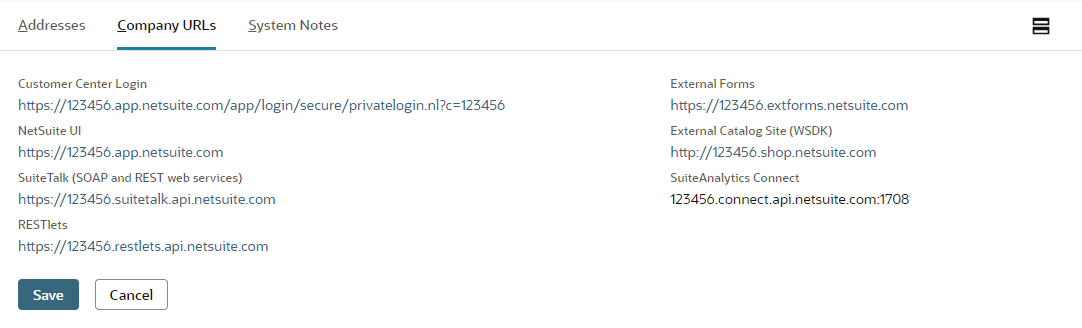
URLs for Sandbox Accounts
The Company URLs subtab would look like the following when logged in to a sandbox account, if the account ID was 123456_SB1.
The underscore in the account ID is transformed into a hyphen in the generated account-specific domain URL and the capital letters of the acronym are transformed into lowercase letters.
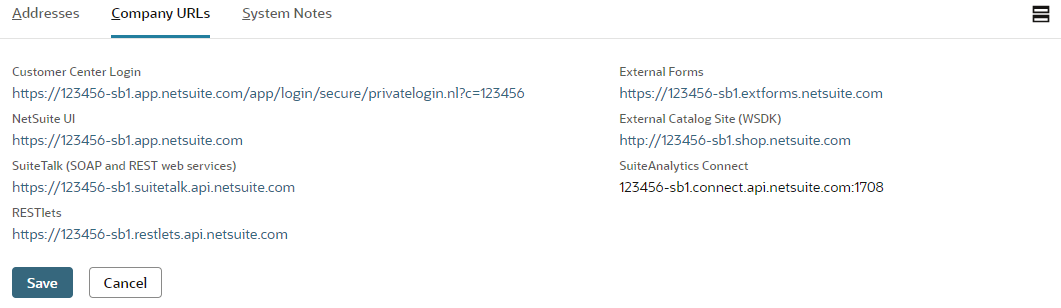
URLs for Release Preview Accounts
The Company URLs subtab would look like the following when logged in to a Release Preview account, if the account ID was 123456_RP.
The underscore in the account ID is transformed into a hyphen in the generated account-specific domain URL and the capital letters of the acronym are transformed into lowercase letters.
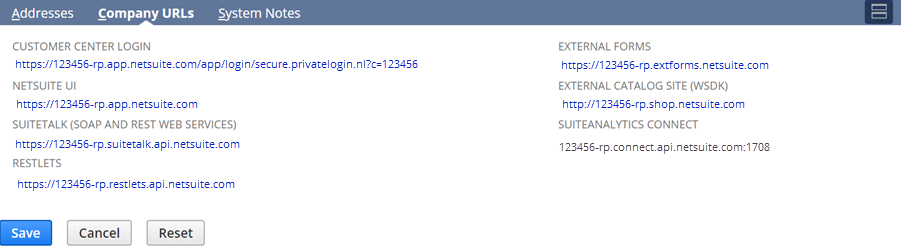
URLs for Suitelets
The relative URL and the external URLs for Suitelets are shown on the Script Deployment record, when the Available Without Login box is checked.
Data center-specific External URL //forms. domains have been replaced by the account-specific External URL <accountID>.extforms. domain. If you have any hard-coded references to external URLs for Suitelets using the //forms. domain, you must update these references. For access or redirection from another script to a Suitelet, the best practice is to use url.resolveScript(options) to discover the URL instead of hard-coding the URL.
Do not attempt to construct an account-specific domain yourself. Each account (production, Release Preview, and sandbox) has a unique account-specific domain. The correct external URL to use is listed on the Script Deployment record.