Commerce Applications
The 2019.1 release of SuiteCommerce and SuiteCommerce Advanced (SCA) includes the following enhancements:
The following features apply to SuiteCommerce and SuiteCommerce Advanced unless otherwise noted.
SuiteCommerce Extension Management Updates
The 2019.1 release of the SuiteCommerce Extension Management bundle is available as a phased release beginning June 17, 2019.
This is a managed update and includes an updated user interface for activating themes and extensions plus new developer tools to create, test, and deploy themes and extensions.
Extension Manager
The Extension Manager has been updated to allows multiple activations. NetSuite still only processes one activation at a time, but the Extension Manager now lets you set up more than one activation in a new processing queue. This update also streamlines error reporting.
After you receive this automated update, the Extension Manager displays the status of all activations in a new Status column. Available statuses are:
-
Complete - Indicates that the theme and any extensions listed for the activation are complete and active for the associated domain.
-
In Process - Indicates that the activation is currently processing.
-
Pending - Indicates that the activation has not started processing. If you initiate more than one activation simultaneously, the Extension Manager builds a processing queue. Any activations awaiting processing display this status.
-
Error - Indicates that the activation process has failed. This status includes a link to open a popup Activation Log to aid in troubleshooting.
If you are using the 2019.1 release of the SuiteCommerce Extension Management bundle and you want to activate a theme or extension, you must log in as an Administrator role. If you want to activate using a different role, you can set up the customdeploy_ext_mech_installer_event deployment script to give other roles this capability.
See Manage Themes and Extensions for details.
Theme and Extension Developer Tools
The 2019.1 release of the SuiteCommerce Extension Management Bundle includes new developer tools for use with your 2019.1 release of SuiteCommerce or SuiteCommerce Advanced. How you proceed with these tools depends on your implementation.
SuiteCommerce Developers:
If your account reflects this update, then you can download and use the updated developer tools on your 2019.1 implementation of SuiteCommerce. See Set Up the Commerce Developer Environment for details.
SuiteCommerce Advanced Customers:
Due to a delayed release of this bundle, it was necessary to customize your core 2019.1 SuiteCommerce Advanced developer environment to use the 2018.2 theme and extension developer tools as a temporary solution.
-
If your account reflects the 2019.1 update and you previously customized your SCA developer environment, you must revert your customized developer environment before deploying code to NetSuite.
-
If your account does not reflect the 2019.1 update, continue using the developer tools available with the 2018.2 release of the SuiteCommerce Extension Management bundle until you receive the automated update.
-
If your account reflects the 2019.1 update and you did not make any changes to your core SCA developer environment, you can download and use the updated developer tools on your 2019.1 implementation of SuiteCommerce. See Set Up the Commerce Developer Environment for details.
Site Management Tools Requirement
With the 2019.1 release of the SuiteCommerce, Site Management Tools is now a required feature when setting up SuiteCommerce on a NetSuite account. Ensure that this feature is enabled on the Web Presence tab of the Enable Features record in NetSuite before installing SuiteCommerce, SuiteCommerce Advanced, or any update introduced as a minor release.
See Enable Features and Set Preferences for more information.
PageType
Commerce extension developers can now register new page types and templates by calling the following methods, which are both part of the new PageType component:
-
registerPageType()- register a page type and set the template for the default layout. -
registerTemplate()- register a template as an alternate layout for multiple page types.
See the PageType page in the API reference for more details.
My Account Columns Management
With the 2019.1 release of SuiteCommerce, you can add columns to transaction lists in the My Account area of your site. By enabling columns management in the SuiteCommerce Configuration record, you can specify the fields that display as columns for the following transaction lists and the order in which they appear. You can also include custom fields to these lists.
-
Returns
-
Quotes
-
Order History
-
Open Invoices
-
Paid Invoices
For example, you can set up a domain to display Purchase Date and Purchase Amount columns for the Purchase History transaction list. Alternatively, you can include an Order Status column or custom field to the list.
For more information, see Transaction Lists.
Order Visibility for Business Customer Contacts
The NetSuite 2019.1 release lets site administrators configure each site to use either a single shared cart for all business customer contacts or individual carts for each business customer contact. You can select a different sharing mode for each of your sites. The SuiteCommerce 2019.1 release and later supports this feature and allows you to configure the My Account section to contain only the orders placed by the logged in B2B contact.
See Shopping Cart Options for Business Customers for additional information about B2B shopping cart options.
SuiteCommerce SuiteTax Support
The 2019.1 release of SuiteCommerce introduces support for the NetSuite SuiteTax feature for customers in the United States and Canada.
SuiteTax lets you use third-party tax engines or the internal SuiteTax engine to calculate taxes. You can select a different third-party tax engine for each tax registration (nexus) on subsidiary records to enhance compliance with each tax jurisdiction or geographic area.
See SuiteCommerce SuiteTax Support for additional information about SuiteCommerce support for SuiteTax.
Payment Instruments Support
The 2019.1 release of SuiteCommerce introduces support for the NetSuite Payment Instruments feature.
With payment instruments support:
-
Site administrators can add tokenized payment instruments as payment methods.
-
Tokenized payment instruments make payment cards more secure by substituting sensitive payment card data with a payment card token that does not include sensitive data. See Tokenization for details.
-
Site users can manage their debit and credit card payment instruments in Checkout and My Account.
SuiteCommerce Advanced customers must implement SuiteCommerce Advanced 2019.1 or later to use tokenized payment instruments.
See SuiteCommerce Payment Instruments Integration for details.
Changes to Shipping and Payment Interfaces
The 2019.1 release of SuiteCommerce introduces a new user interface to manage shipping addresses and payment instruments. This new interface uses a card format that lets you add, edit, remove, and select shipping addresses and payment methods in Checkout and My Account.
To see the new interface, you must have a domain with an active theme built using SuiteCommerce Base Theme 2019.1 or later. This version of the SuiteCommerce Base Theme includes the templates required to render this new interface.
Examples of the new user interface are shown below.
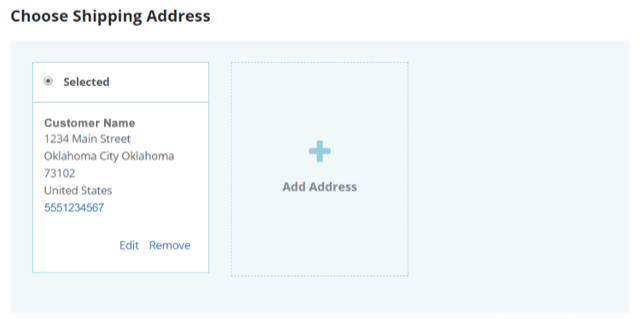
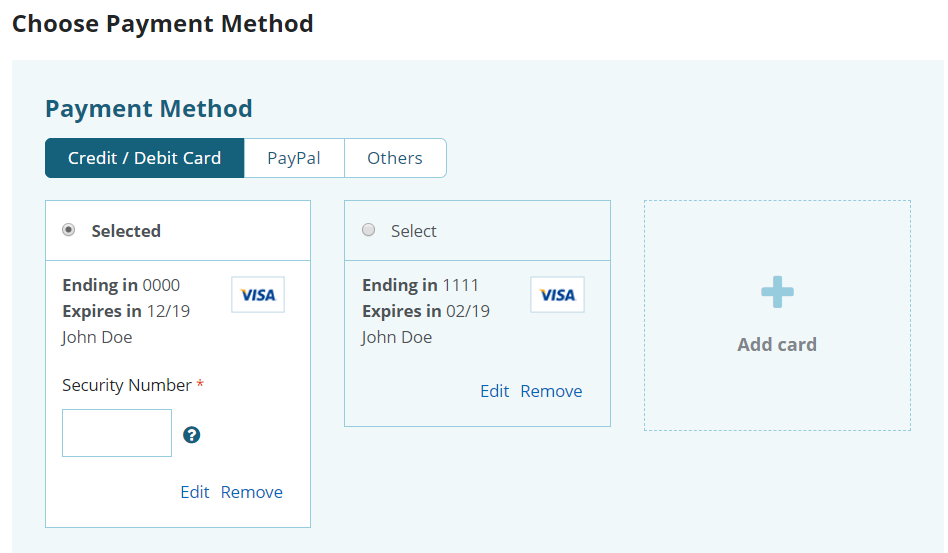
Default Product Images
With the 2019.1 release of SuiteCommerce, you can now designate a default image to display on the product list page and product details pages. When using two or more images for a product, you can designate one of the images as the default to display by adding .default to the end of the file name.
See Image File Naming Guidelines for details.
Field Set Script Changes
With the 2019.1 release of SuiteCommerce, the Field Set Script was updated to add the saleunit field to the details, matrixchilditems, and order field sets when the value of the has_sale_units variable is not false. Customers with sites that specify sale units of measure in inventory item records and see incorrect quantity value in checkout can run v7 of the Field Set Setup Script to add the saleunit field or manually add the saleunit field into the details, matrixchilditems, and order field sets.
See Set Up Initial Field Sets for details.
SuiteCommerce Configuration Changes
The following configuration properties have been added with the 2019.1 release of SuiteCommerce. Refer to the appropriate section for more information.
|
Property Label (SuiteCommerce Configuration Record) |
Property ID |
More Information |
Property Location (SuiteCommerce Configuration Record Tab > Subtab) |
|---|---|---|---|
|
Enable Return Authorization Columns Management |
transaction |
My Account > Transaction List Columns |
|
|
Transaction List Columns Return Authorization |
transaction |
My Account > Transaction List Columns |
|
|
Transaction List Columns Return Authorization |
transaction |
My Account > Transaction List Columns |
|
|
Transaction List Columns Return Authorization |
transaction |
My Account > Transaction List Columns |
|
|
Enable Quotes Columns Management |
transaction |
My Account > Transaction List Columns |
|
|
Transaction List Columns Quote |
transaction |
My Account > Transaction List Columns |
|
|
Transaction List Columns Quote |
transaction |
My Account > Transaction List Columns |
|
|
Transaction List Columns Quote |
transaction |
My Account > Transaction List Columns |
|
|
Enable Purchase History Columns Management |
transaction |
My Account > Transaction List Columns |
|
|
Transaction List Columns Order History |
transaction |
My Account > Transaction List Columns |
|
|
Transaction List Columns Order History |
transaction |
My Account > Transaction List Columns |
|
|
Transaction List Columns Order History |
transaction |
My Account > Transaction List Columns |
|
|
Enable Invoice Columns Management |
transaction |
My Account > Transaction List Columns |
|
|
Transaction List Columns Open Invoices |
transaction |
My Account > Transaction List Columns |
|
|
Transaction List Columns Open Invoices |
transaction |
My Account > Transaction List Columns |
|
|
Transaction List Columns Open Invoices |
transaction |
My Account > Transaction List Columns |
|
|
Transaction List Columns Paid Invoices |
transaction |
My Account > Transaction List Columns |
|
|
Transaction List Columns Paid Invoices |
transaction |
My Account > Transaction List Columns |
|
|
Transaction List Columns Paid Invoices |
transaction |
My Account > Transaction List Columns |
|
|
Time to Wait for CMS Content |
cms.contentWait |
Integrations > Site Management Tools |
Page Type and Layout Extensions
With the 2019.1 release of SuiteCommerce, developers can introduce new CMS page types and page layouts (as templates) through SuiteCommerce extensions. Page types let site administrators create and manage a variety of customized pages in a web site using Site Management Tools (SMT).
SuiteCommerce developers register new page types and layouts using the Extenisbility API. When the extension is installed and activated for a domain, any registered page types become selectable options to SMT admins creating new pages. For example, an extension can introduce a new Blog or New Event page type.
Extensions can also introduce templates as either default or alternative layouts when creating new or editing existing pages. SMT admins using the new Layout Selector can choose either a default layout or from a list of available alternatives, as defined by the extension.
This functionality is a new addition to the current extension development process. See Create Page Types for details.
Node.js Requirement Change
With the 2019.1 release of SuiteCommerce, the developer tools have been modified to support Node.js version 10.15.xx, where xx equals the most current minor release. To use the theme, extension, or core SCA 2019.1 developer tools, you must update Node.js to this version. See Install Node.js for more information.
Extensibility API Components
The 2019.1 release of SuiteCommerce introduces four new components to the Extensibility API:
-
UserProfile
-
MyAccountMenu
-
LoginRegisterPage
-
PageType
UserProfile
The UserProfile component gives you access to information about the logged-in user on a SuiteCommerce web store, for example the user's first and last name, the user's addresses, and some payment information such as credit limit and current balance. If the user is a returning user, but is not logged in, the component also gives you information about the user, but with less details. For example, it can give you information such as the user's first and last name last name, but does not give you information about credit limits or the user's current balance.
See the UserProfile page in the API reference for details.
MyAccountMenu
Add new menu items to the menu on the My Account page and link them to account landing pages. You can set permissions on each new menu item to control which users can see the menu items. The MyAccountMenu component works with the main menu on the My Account page. (With the default theme, the main menu is displayed on the left side of the page.)
See the MyAccountMenu page in the API reference for more details.
LoginRegister
The LoginRegister component enables you to build extensions that work with the Login/Register page on a SuiteCommerce web store. Specifically, it lets you:
-
Listen for login and register events on the Login/Register page, and then either cancel the event or let the event complete.
-
Add fields to the login and registration forms to capture and process additional information. Additional field data from the registration form can be stored in NetSuite in custom entity fields after the registration process has completed. Field data from the login form is discarded after the login process has completed.
See the LoginRegister page in the API reference for more details.
HTTP/2 Compliant SuiteCommerce Site Headers
In the 2019.1 release of SuiteCommerce, sites use Hypertext Transfer Protocol version 2 (HTTP/2) compliant headers. HTTP/2 provides opportunities to optimize applications and improve performance.
Secure Shopping Support for Site Builder
The 2019.1 release of SuiteCommerce introduces Secure Shopping support on some Site Builder sites.
If you are implementing standard Site Builder or the Elbrus or Kilimanjaro release of Site Builder Extensions or Site Builder Extensions Premium, you can take advantage of SSL certificates to secure the shopping portion of your site. See Set Up a Domain for details.
However, if you are using the following advanced Site Builder implementations you must also apply a patch to take advantage of this functionality:
|
Implementation |
Patching Instructions |
|---|---|
|
|
|
If setting up Secure Shopping on a Site Builder site, you must set up the shopping portion of your site to use an HTTPS domain. You cannot set up a single secure domain for Shopping and Checkout.
This release does not include support for the Denali or Mont Blanc release of Site Builder Extensions or Site Builder Extensions Premium.
Third-Party Library Updates
With the 2019.1 release of SuiteCommerce, the third-party libraries shown in the table below have been updated. Library version information in also shown in the distro.json file. Ensure that any themes and extensions using these libraries are compatible with the update and make any appropriate changes. If you are migrating SCA to this release, ensure that no deprecated methods exist in your implementation before migrating.
|
Library |
Old Version |
New Version |
|---|---|---|
|
JQuery |
1.11.1 |
3.3.1 |
|
Backbone |
1.1.2 |
1.3.3 |
|
Underscore |
1.8.3 |
1.9.1 |
|
Handlebars |
4.0.10 |
4.0.12 |
|
Font Awesome |
4.0.10 |
4.2.1 |