REST Web Services URL Schema and Account-Specific URLs
To access REST web services, you must use account-specific domains. Account-specific domains are unique to your account because they include your account ID in the domain name. These domains don't change even if your account is moved to a different data center.
When using account-specific domains, dynamic domain discovery is not needed.
The format of an account-specific domain name is <account ID>.<service>.netsuite.com. For example, if your account ID is 123456, your account-specific domain for REST web services is 123456.suitetalk.api.netsuite.com
You can find the service URL for SuiteTalk (SOAP and REST web services) at Setup > Company > Setup Tasks > Company Information, on the Company URLs subtab. When you build a client application, make sure the service URL is a configurable parameter.
The examples in this document use demo123 as the account ID. Replace this with your own account ID.
You can access NetSuite resources through REST web services by using URLs specific to either record or query service.
A URL for a REST resource looks like the following.
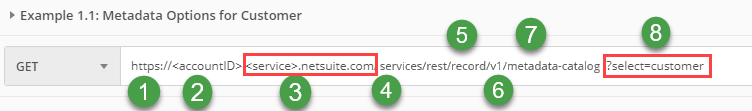
The URL is made up of following parts:
-
Protocol
-
The account ID of your NetSuite account
-
The domain name for REST web services
-
The complete REST API services endpoint
-
The specific services that is being accessed, for example, record, query, or other service
-
The service version, which is specific to each service
-
The optional sub-service, for example,
metadata-catalog,suiteql, ordataset -
Query parameters
The following examples show the usage of the record and query services.
To use CRUD operations on records, you can use a URL similar to the following:
PATCH https://demo123.suitetalk.api.netsuite.com/services/rest/record/v1/customer/42
For information about CRUD operations, see Working with Records.
Metadata-catalog is a subservice of the record service. To access resource metadata, you can use a URL similar to the following:
GET https://demo123.suitetalk.api.netsuite.com/services/rest/record/v1/metadata-catalog/?select=customer
For information about using metadata, see Working with Resource Metadata.
dataset is a subservice of the query service. To execute saved datasets, you can use a URL similar to the following:
GET https://demo123.suitetalk.api.netsuite.com/services/rest/query/v1/dataset/ExampleDataset1/result
For information about saved datasets, see Working with SuiteAnalytics Datasets in REST Web Services.
Suiteql is a subservice of the query service. To execute SuiteQL queries, you can use a URL similar to the following:
POST https://demo123.suitetalk.api.netsuite.com/services/rest/query/v1/suiteql?limit=10&offset=10
For information about SuiteQL queries in REST web services, see Executing SuiteQL Queries Through REST Web Services.