Viewing Balancing Journals
NetSuite provides several ways to view balancing journals:
-
You can view balancing journals immediately after they're created. Click the link in the Transactions subtab on the Balancing by Segments Process page.
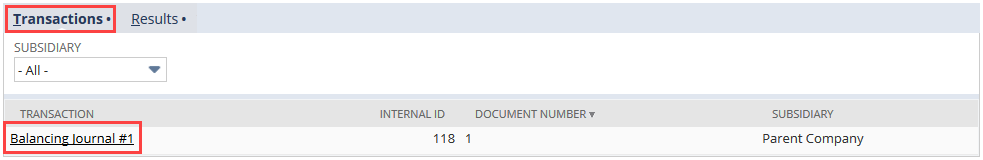
-
You can go to the Balancing Journals list page at Transactions > Financial > Balancing Segments, and click View for the journal you want to see.
-
You can view the balancing journal from the source transaction. Go to the Balancing by Segments Details subtab of the GL Impact subtab. Then click the link in the Transaction column.
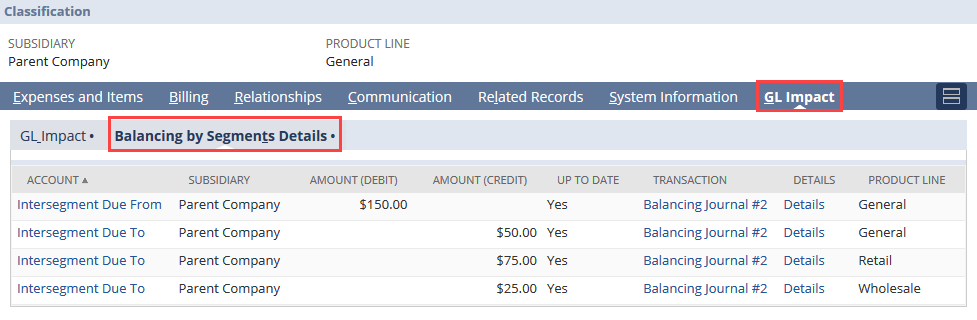
You can't edit balancing journals, but if you have the necessary permissions, you can delete them. For information, see Deleting Balancing Journals.
The header of the Balancing Journal page includes the fields from the Balance Transactions by Segments page, plus the following fields:
-
Entry Number - The balancing journal number
-
Created From - A link to the balancing by segments process that generated the balancing journal
-
Internal ID - The internal ID of the balancing journal
Balancing journal lines include a Details link that opens a Balancing Link Default View page from which you can access the source transaction.