SuiteScript Record Summary Overview
The SuiteScript Records Browser includes a record summary for each record exposed to SuiteScript. For example, the following screenshot shows the record summary for a customer record:
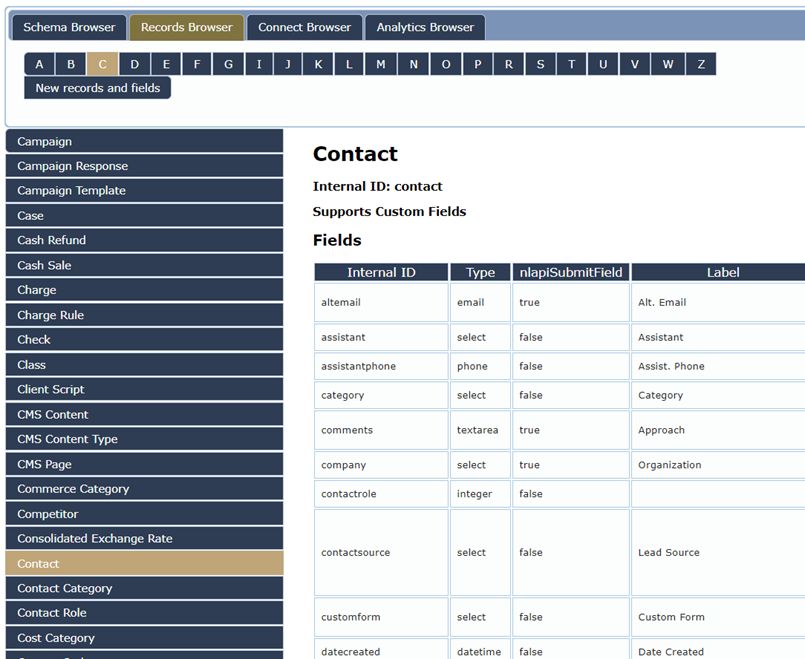
For more information about the record summary, see Information Available in the SuiteScript Record Summary.
You can check whether the record you're currently viewing is also supported in SOAP web services or the SuiteAnalytics Connect NetSuite.com data source. Click the SOAP Schema Browser tab or the Connect Browser tab at the top of the page.
If the record is supported in SOAP web services or SuiteAnalytics Connect, you're directed to the corresponding page in the SOAP Schema Browser or SuiteAnalytics Connect Browser. Otherwise, you're directed to the first page of the respective browser. To compare record types support across SuiteScript, SOAP web services, and SuiteAnalytics Connect, see SuiteCloud Supported Records.