Inbound Shipment Example
The following images illustrate how NetSuite allocates inventory items to the sources of demand orders when Inbound Shipment is considered a supply source.
You can create a purchase order that displays the quantity of items to supply, location to deliver the items, and expected receipt date.
In the first image, the purchase order has a quantity of 15 items in your San Francisco facility. These items are available to be allocated to the sources of demand.

Using the purchase order data, you can allocate the items to the sources of demand, work orders, transfer orders, or supply orders. After the purchase order PO is received, the quantity goes into inventory, and the inventory would be committed to the demand.
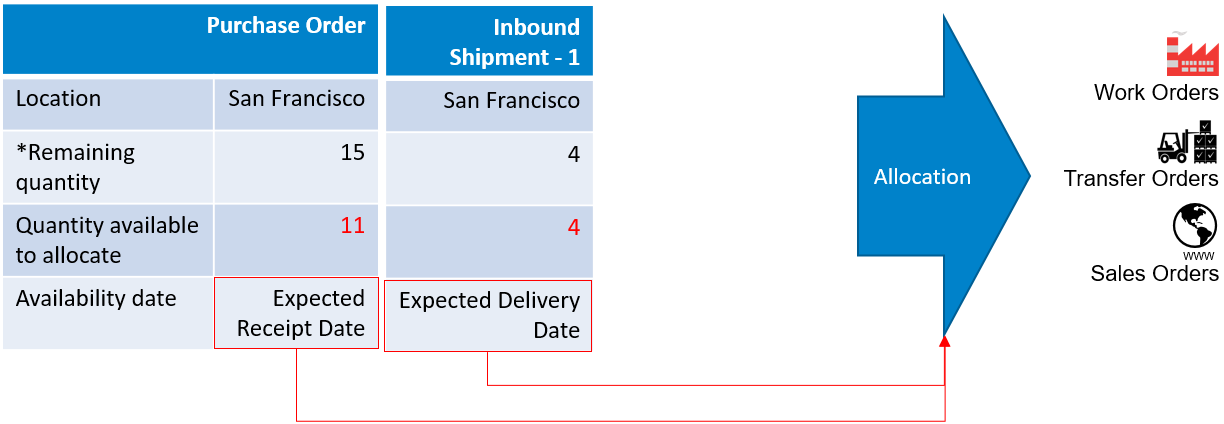
The purchase order can now account for inbound shipment quantities. In this second part of the example, we add an inbound shipment. From an allocation perspective, the inbound shipment is seen as a new source of supply. The inbound shipment expected delivery date represents the date for the expected supply.
The original purchase quantity available to allocate of 15 is reduced by the inbound shipment quantity of 4. This resulting available quantity to allocate is now 11. The allocation process now considers two sources of supply which may affect the source of supply for the demand orders.
Supply allocation now enables you to receive inbound shipments to multiple locations. This means that the allocation process will have to consider multiple sources of supply from different locations. The following third part of the example illustrates this:
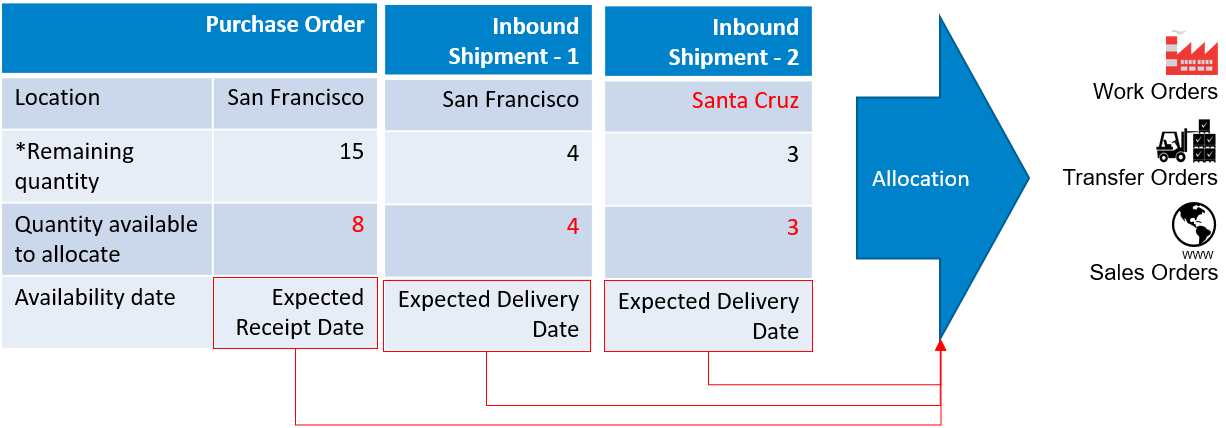
You have received a second inbound shipment for this purchase order. This new shipment is coming to the Santa Cruz facility bringing a further 3 items. This reduces the purchase order quantity available to allocate to 8 items.