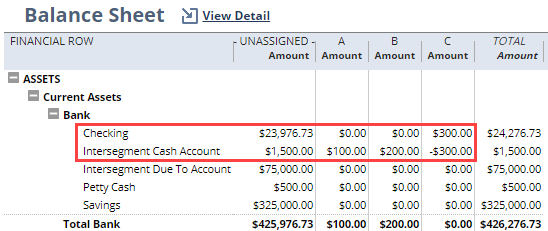Transaction Line Segmentation on Payment Transactions
The balancing by segments process can adjust payments to reflect which segment on their associated paid transaction they're applied to. NetSuite then creates accounting entries using those segments so that your cash account properly reflects the funds attributed to each balancing segment.
To set transaction line segmentation on payment transactions:
-
Go to Setup > Accounting > Preferences > Accounting Preferences (Administrator), click the Balancing Segments subtab, and check the Payments Use Transaction Line Segmentation box.
-
In the Accounts subsection, select the Default Intersegment Cash Account which NetSuite will use to adjust payment transactions to reflect the payment segmentation.
Note:If you check the Payments Use Transaction Line Segmentation box, you must select a Default Intersegment Cash Account before you can run the balancing by segments process.
You can use accounts of the following types in the Default Intersegment Cash Account field:
-
Bank
-
Bank (account type)
-
Accounts Receivable
-
Other Asset
-
Other Current Asset
-
Accounts Payable
-
Long Term Liability
-
Other Current Liability
-
When you run the balancing by segments process, NetSuite creates balancing journal lines which use the cash adjustment account or accounts to break down the payment by the line segments on the paid transaction.
Any transaction line payment lines will appear in the balancing journal transaction. You can also view the Balancing by Segments Details tab on payment transactions, which show the result of the balancing by segments process on that transaction.
Transaction Line Segmentation Example:
You enter an invoice in NetSuite with two finance charges in the transaction lines. One finance charge is assigned to fund A, and the other to fund B. Fund C is the operating fund. The GL impact is:
|
Account |
Amount (Debit) |
Amount (Credit) |
Posting |
Name |
Balancing Segment |
|---|---|---|---|---|---|
|
Accounts Receivable |
$300.00 |
|
Yes |
Wolfe, Inc. |
C |
|
Finance Charge Income |
|
$100.00 |
Yes |
Wolfe, Inc. |
A |
|
Finance Charge Income |
|
$200.00 |
Yes |
Wolfe, Inc. |
B |
The customer, Wolfe, Inc., sends a payment for $300.00. When you receive the payment, it won't have any information to indicate which payment amounts should match to which fund, other than the segment used for the entire invoice. The GL impact for the payment is:
|
Account |
Amount (Debit) |
Amount (Credit) |
Posting |
Balancing Segment |
|---|---|---|---|---|
|
Checking |
$300.00 |
|
Yes |
C |
|
Accounts Receivable |
|
$300.00 |
Yes |
C |
If you run the process without the Payments Use Transaction Line Segmentation preference, your balance sheet would include the $300.00 payment only in your Checking account and only assigned to your balancing segment value C, the operating fund:
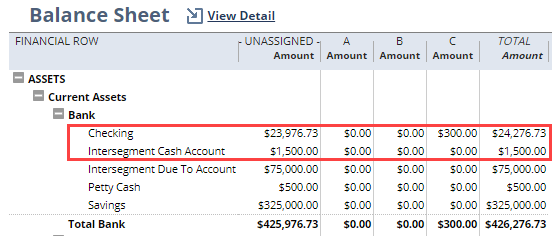
When you run the balancing by segments process with Payments Use Transaction Line Segmentation, the process will use payment adjustments to break the payment down to the balancing segment values on the invoice. The lines created on the balancing journal are:
|
Account |
Amount (Debit) |
Amount (Credit) |
Line Type |
Balancing Segment |
|---|---|---|---|---|
|
Intersegment Due To Account |
|
$300.00 |
Balancing by Segments |
C |
|
Intersegment Due To Account |
$300.00 |
|
Payment Adjustment |
C |
|
Intersegment Due From Account |
$100.00 |
|
Balancing by Segments |
A |
|
Intersegment Due From Account |
|
$100.00 |
Payment Adjustment |
A |
|
Intersegment Due From Account |
$200.00 |
|
Balancing by Segments |
B |
|
Intersegment Due From Account |
|
$200.00 |
Payment Adjustment |
B |
|
Intersegment Cash Account |
$100.00 |
|
Payment Adjustment |
A |
|
Intersegment Cash Account |
$200.00 |
|
Payment Adjustment |
B |
|
Intersegment Cash Account |
|
$300.00 |
Payment Adjustment |
C |
Your Balance Sheet will still include the $300.00 in the Checking line. It will also include the payment broken down by balancing segment values A and B in the Intersegment Cash Account line. The $300.00 in the Checking line will be offset by -$300.00 in the Intersegment Cash Account: