Setup
This SuiteApp is supported in Finland only.
Enable Plug-In Implementation
Go to Customization > Plug-Ins > Manage Plug-Ins and check the Finland Stock Variation Postings box.
Configure Plug-In Implementation
It's possible to configure the plug-in implementation on the Plug-In Implementations page.
To configure Plug-In implementation:
-
Go to Customization > Plug-Ins > Plug-In Implementations.
-
Click View next to Finland Stock Variation Postings.
-
Click the Configure button:
-
Custom GL Lines are run for the selected transaction types and subsidiaries. Select the types you need to run the script on. The following is the list of the supported types:
-
Item Receipt
-
Item Fulfillment (when created from Vendor Return Authorization)
-
Vendor Bill (stand-alone Bills)
-
Work Order Issue
-
Work Order Completion
Note:Vendor Credit is not supported. Instead, use Vendor Return Authorization to send the goods back to the supplier.
-
-
If there are large amounts of lines/transactions, you should check the Asynchronous box. The postings don't need to be done in real time.
Default Settings in Chart of Accounts
Default accounts should be set for 3 different kinds of postings:
-
Default account for stock variation posting (usually finished products).
-
Default account for WIP (and/or Raw material) variance.
-
Default account for purchases within fiscal year (expense account).
Vendor Setup
In addition to default account settings, it's possible to set up the following:
-
On Vendor record, a vendor specific Purchase account is used instead of CoA default. Use case: Vendor XY is an Intercompany Vendor and therefore has its own Purchase account.
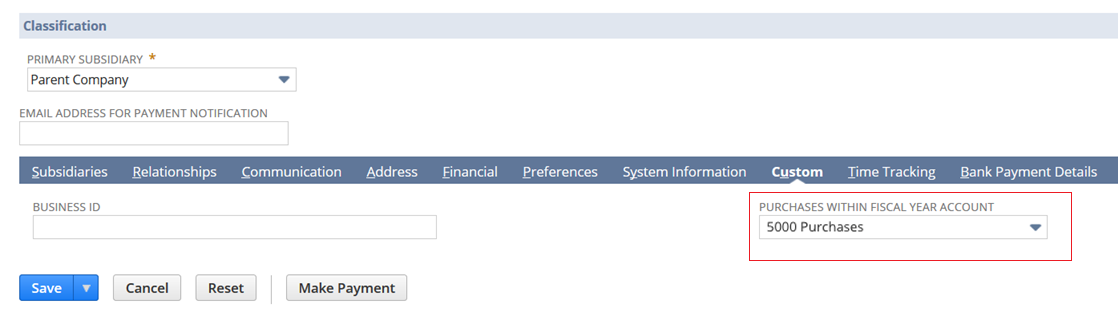
-
On Inventory Asset account record, a specific Stock Variation Account is used instead of CoA default. Use case: when two different asset accounts are being used, for example Raw Materials and Finished Goods on items that are received into inventory, and the stock value needs to be changed for both of these separately.
Verify the installation and configuration by editing/creating at least one item receipt to validate the GL Impact.