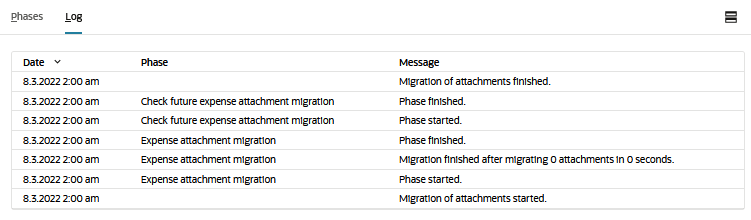Expense Report Attachments Migration Tool Subtabs
For information about the subtabs available on the Expense Report Attachments Migration Tool, see the following sections:
Expense Attachments Subtab
When there are files available for migration, the Expense Attachments subtab displays a list of files ready for migration. You can review this list prior to migration, open files to view them, and view any associated expense reports. This page also shows the name of the folder where the file is stored and the last date and time the file was modified. You can't add or remove files, and files remain in the list until they're successfully migrated. If there aren't any files to migrate, this page shows a No records to show message.
When files appear in this list, you can schedule them for migration. For more information, see Scheduling an Expense Report Attachments Tool Migration.
If you need to, you can cancel a scheduled migration. For more information, see Canceling an Expense Report Attachments Tool Migration.
Migration Details Subtab
The Migration Details subtab shows migration details, such as the progress or status of a migration job, history of previous migrations, and migrations in the queue for processing. These details include the migration status, date and time a migration is scheduled to run, and the completed date and time for finished migrations. The status can be queued, in-progress, finished, or failed.
The following screenshot shows an example of the Migration Details subtab with queued and finished migration jobs:
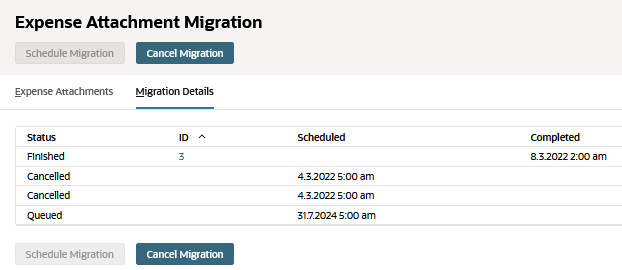
For processed migrations, the link in the ID column opens the Expense Attachment Migration page, which includes Phases and Log subtabs.
The Phases subtab shows each migration phase, its status, start and end dates, and percent complete.
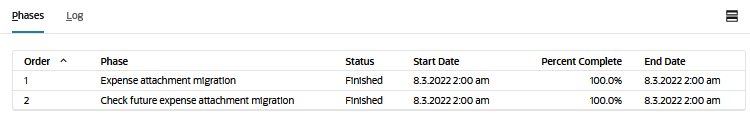
The Log subtab provides more details about the migration such as when each phase started and finished, how many files were migrated, and how long it took.