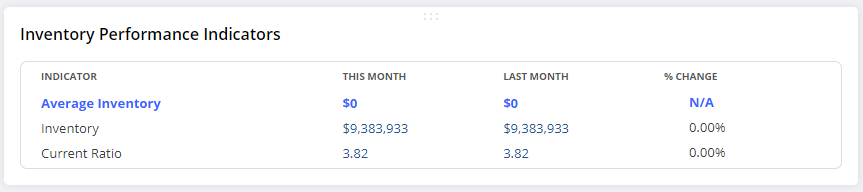KPI Scorecards XML Definition Example
The following code sample is an example of a kpiscorecard SDF custom object with the name Inventory Performance Indicators. This scorecard creates a matrix involving two key performance indicators, Average Inventory and Inventory, one formula Current Ratio, and three ranges, THIS MONTH, LAST MONTH and % CHANGE.
<kpiscorecard scriptid="custkpiscorecard_inventory_performance_indicators">
<description>Inventory Performance Indicators</description>
<name>Inventory Performance Indicators</name>
<useperiods>F</useperiods>
<custom>
<kpi1></kpi1>
<kpi10></kpi10>
<kpi2></kpi2>
<kpi3></kpi3>
<kpi4></kpi4>
<kpi5></kpi5>
<kpi6></kpi6>
<kpi7></kpi7>
<kpi8></kpi8>
<kpi9></kpi9>
</custom>
<audience>
<allemployees>F</allemployees>
<allpartners>F</allpartners>
<allroles>T</allroles>
</audience>
<kpis>
<kpi>
<comparevalueto></comparevalueto>
<comparewithprevious>F</comparewithprevious>
<comparisontype></comparisontype>
<hidden>F</hidden>
<invertcomparison>F</invertcomparison>
<kpi>AVERAGEINVENTORY</kpi>
<label></label>
</kpi>
<kpi>
<comparevalueto></comparevalueto>
<comparewithprevious>F</comparewithprevious>
<comparisontype></comparisontype>
<hidden>F</hidden>
<invertcomparison>F</invertcomparison>
<kpi>INVENTORY</kpi>
<label></label>
</kpi>
<kpi>
<formula>({BANKBAL}+{RECEIVABLES}+{OTHERCURRENTASSET})/({PAYABLES}+{CREDITCARDBAL}+{OTHERCURRENTLIAB})</formula>
<hidden>F</hidden>
<kpi>FORMULANUMERIC</kpi>
<label>Current Ratio</label>
<lessismore>F</lessismore>
</kpi>
</kpis>
<ranges>
<range>
<comparevalueto></comparevalueto>
<comparewithprevious>F</comparewithprevious>
<comparisontype></comparisontype>
<invertcomparison>F</invertcomparison>
<label></label>
<range>THIS_MONTH</range>
</range>
<range>
<comparevalueto></comparevalueto>
<comparewithprevious>F</comparewithprevious>
<comparisontype></comparisontype>
<invertcomparison>F</invertcomparison>
<label></label>
<range>LAST_MONTH</range>
</range>
<range>
<comparevalueto></comparevalueto>
<comparewithprevious>T</comparewithprevious>
<comparisontype>VARIANCE_PERCENT</comparisontype>
<invertcomparison>F</invertcomparison>
<label>% Change</label>
<range>THIS_MONTH</range>
</range>
</ranges>
<highlightings>
<highlighting>
<backgroundcolor></backgroundcolor>
<bold>T</bold>
<condition>ALWAYS</condition>
<foregroundcolor>3366ff</foregroundcolor>
<headline>F</headline>
<icon></icon>
<kpiindex>1</kpiindex>
<rangeindex>ALL</rangeindex>
<threshold></threshold>
</highlighting>
</highlightings>
</kpiscorecard>
The following screenshot shows how the Inventory Performance Indicators KPI scorecard looks to your users in a target NetSuite account: