Viewing the Customer Profile
The Customer Profile in SuiteCommerce InStore (SCIS) enables you to view a customer's contact information, including address and email. It also displays a customer's purchase history.
Multi-Subsidiary Customers
The store where you work may do business in multiple regions or subsidiaries. You may work with customers who have purchased items from a store location in a different region, using a different currency. You can still view the customer's profile as well as their transactions from any subsidiary. You can also enter orders for these customers.
To view the Customer Profile:
-
Use the search bar to find a customer.
-
(Optional) Use the Origin list to find customers who may be assigned to a subsidiary different from your own.
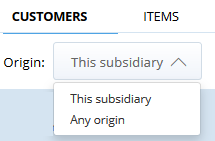
-
Tap the customer name. The customer profile is displayed.
Basic customer information appears as shown in the following screenshot. Not all of this information may be defined for each customer. Tap Edit Profile to add or edit information.
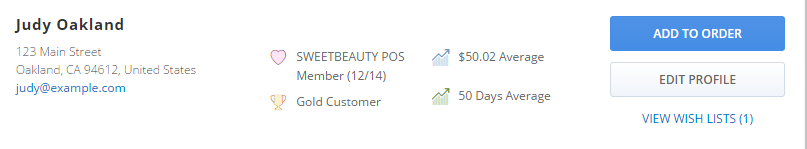
This area displays the following information about a customer or company:
-
Name displays the first and last name of the customer. In a company profile, only the company name is displayed.
-
Address: displays the customers address.This can be a street name and number, post office box, etc.
-
City, state, postal code, and country: displays the information defined in the customer's profile.
-
Email: displays the email address of the customer. This is the address used to communicate with a customer and send transaction receipts.
-
Membership date: displays the date the customer's profile was created.
-
Average transaction amount: displays the average amount the customer spends during each transaction.
-
Average time between transactions: displays the average time between each customer's transaction.
-
Add to Order: Tap to add this customer to the current transaction.
-
Edit Profile: Tap to edit the customer's profile.