After Field Edit Trigger
The After Field Edit trigger is a client trigger and executes after a user completes changes to a field on a record form. After Field Edit is a client trigger because it occurs during the edit of a record during the time that it is loaded in the browser. After User Edit only occurs after the edit of a field on a record form when the record is in a state.
When you use the After Field Edit trigger for an action, you must also identify the name of the client field in the Client Fields multi-select box for the action. This identifies the fields that, if changed, change the values of other fields. For more information about using the Client Fields property on actions, see Creating an Action and Using Conditional Fields with Actions.
The following diagram shows common record edit events and when the After Field Edit trigger executes:
Use this trigger to set field values based on the values of other fields changed by the user. For a list of all the actions that support this trigger, see Workflow Triggers Quick Reference.
After Field Edit Trigger Example
The following screenshot shows a Set Field Required action used to set the Emergency Reason field to required if the value selected for the Urgency field is Emergency:
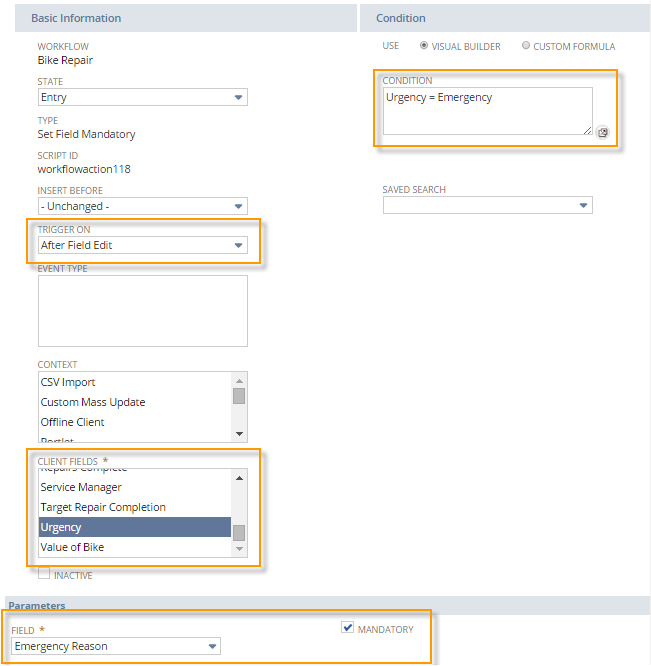
After Field Edit Trigger Guidelines
Use the following guidelines when using the After Field Edit trigger.
-
For SuiteScript users, the After Field Edit trigger is the workflow equivalent of the fieldChanged client event. For JavaScript, actions on the After Field Edit trigger run similar to an onChange JavaScript client event. As one field changes, so does different field.
-
Actions on an After Field Edit trigger can also occur in response to an action on a Before Record Load trigger. For example, an After Field Edit action is set to run whenever field A changes, and an action on a Before Record Load trigger changes the value of field A. The A fter Field Edit action executes in response to the change of field A.