Creating Dynamic Default Logic for Custom Segments
If needed, you can create dynamic defaulting for a custom segment. This capability can be useful when a segment is applied to multiple record types. For example, suppose you have a segment that has been applied to sales transactions and customer records. You can configure the segment so that, when it occurs on a sales transaction, the segment is populated with the segment value selected on the corresponding customer record. This type of defaulting overrides static defaulting.
You can configure dynamic defaults at the time you're creating the segment. You can also edit the segment later to add this configuration.
To create dynamic default logic for a custom segment:
-
Edit the custom segment.
-
Click the Application & Sourcing subtab.
-
Go to the subtab that represents the group or record type for which you want to configure dynamic defaulting. For example, to configure a default for transaction types, click the Transactions subtab. If you want to configure a default for one of the record types listed on the Other Record Types or Custom Record Types subtab, click one of those subtabs.
-
Set the Source List field to the appropriate value. The choices in this list each represent a field on the target record type, which is used to identify another record. For help understanding these options, see Source List Choices for Custom Segments Dynamic Defaulting.
-
Click Save.
Example
In the following example, a Preferred Contact Method custom segment is set up to appear on sales orders, and be sourced from the customer record.
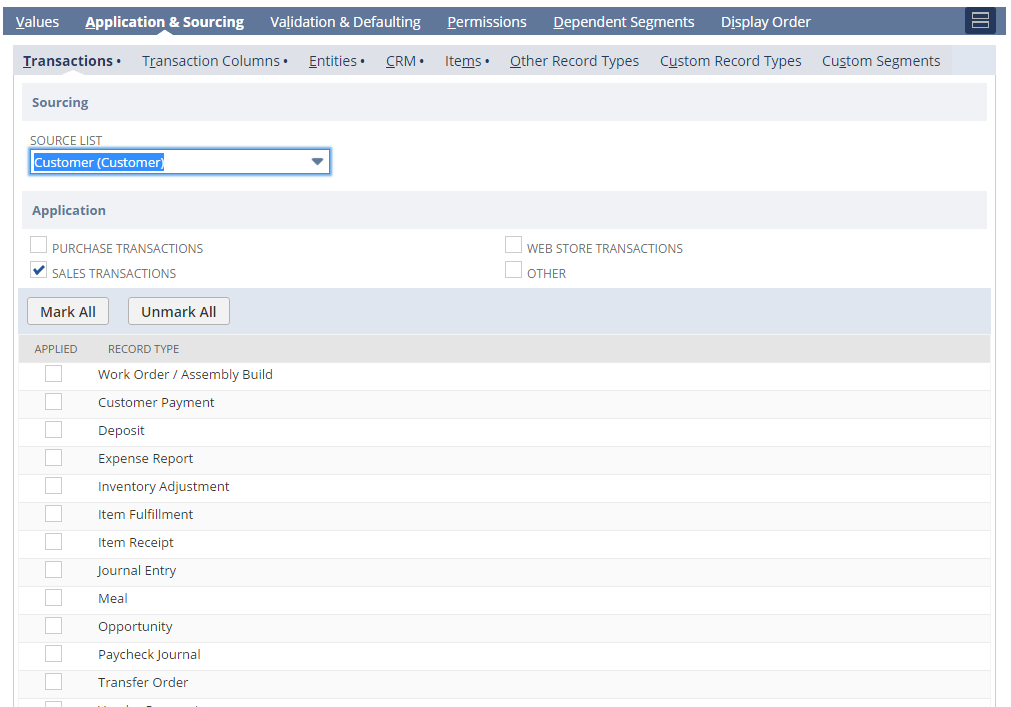
NetSuite automatically checks the Customer box on the Entities subtab to make the custom segment available on the customer record.
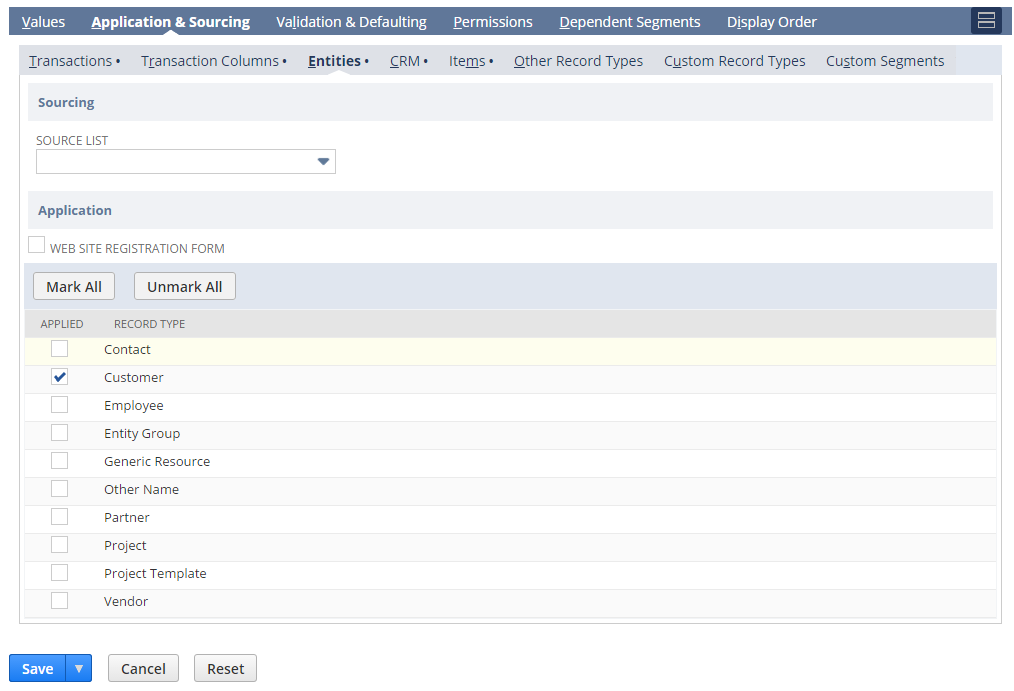
If the preferred contact method is specified on the customer record, it defaults in automatically when you select the customer on a sales order.
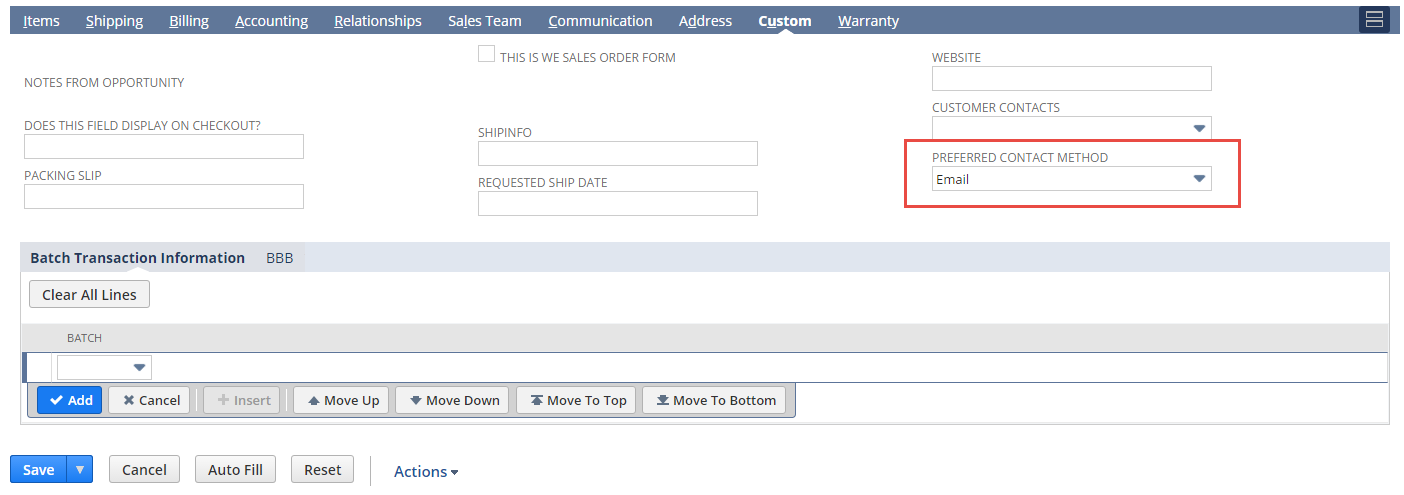
When the customer is selected on the sales order, the Preferred Contact Method field is filled in automatically with the value from the customer record.