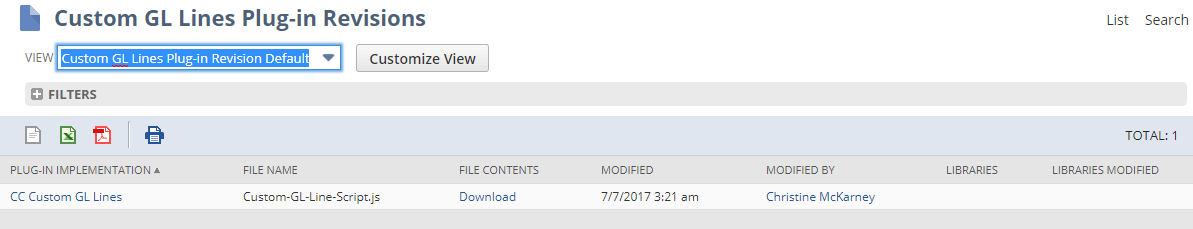Custom GL Lines Plug-in Revision Page
The Custom GL Lines Plug-in Revision page shows the specific version of the plug-in implementation and associated library files that created a custom line. Use this page to determine the versions of the plug-in implementation script file and library file used to create the custom lines.
Click the link in the Revision column on the Custom GL Lines Audit Log Page to access this page.
The following table describes the columns available on the default view of the Custom GL Lines Plug-in Revision page:
|
Column |
Description |
|---|---|
|
Plug-in Implementation |
Name of the plug-in implementation that created the custom lines. |
|
File Name |
File name of the plug-in implementation script file. For more information about this file, see Plug-in Implementation Script File Creation for SuiteScript 1.0. |
|
File Contents |
Snapshot of the plug-in implementation script file contents.
Note:
This information comes from the NetSuite database and is for reference only. You cannot click (more...) to see the rest of the file contents. To view the complete file content, open the script record for the plug-in implementation script file. |
|
Modified |
Date and time the plug-in implementation script file was last modified. |
|
Modified By |
User account that last modified the plug-in implementation script file. |
|
Libraries |
Associated library file names for the plug-in implementation that were specified during creation of the plug-in implementation. All library files are listed. For more information, see Adding the Plug-in Implementation. |
|
Libraries Modified |
Latest date and time when any one of the libraries for the plug-in implementation was last modified. |
The following screenshot shows the Custom GL Lines Plug-in Revision page: