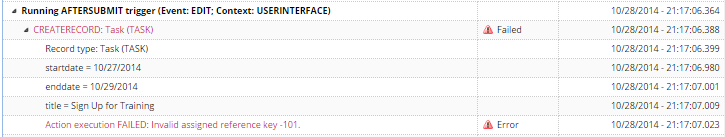Action and Transitions Status
The workflow execution log shows the results of each action or transition.
If an action or transition uses a server trigger that occurs before the trigger on which the workflow enters the state, the action or transition won't run or appear in the log. For example, an Add Button action uses a Before Record Load trigger. If the workflow enters the state on a Before Record Submit trigger, the workflow won't process the Add Button action.
The following table lists the results that may be shown in the log for each action or transition:
|
Result |
Description |
|---|---|
|
Executed |
Indicates that the action or transition completed successfully. |
|
Failed |
Indicates that the action or transition did not complete. The log lists the reason for failure. The workflow skips subsequent actions for the specific server trigger. If you run the workflow again, the same actions will attempt to process, and may fail again. |
|
Skipped |
One of the following events occurred:
For skipped actions, the log also includes a Warning for any errors associated with the action. |
|
Considered |
One of the following occurred:
|
In addition, for each action or transition, the workflow execution log includes the properties for the action or transition. You can use the action or transition properties to help troubleshoot the workflow execution.
The following screenshot shows the log for a failed Create Record action: