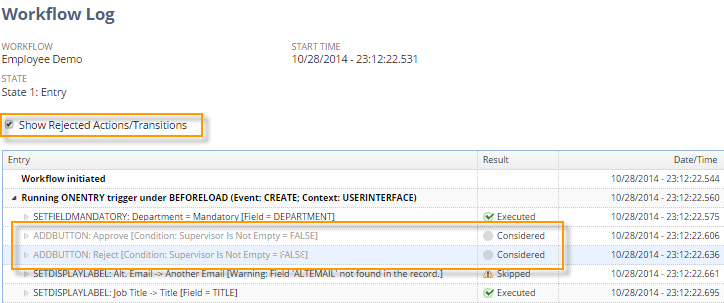Rejected Actions and Transitions
If you select the Show Rejected Actions/Transitions box, the log displays actions and transitions that were rejected, for example, actions with conditions that evaluated to false. Use this option to see why the actions or transitions were considered and then not executed.
The following screenshot shows an example of considered actions that appear in the log when you select the Show Rejected Actions/Transitions box: