Approval Workflow Example
If you create a workflow for a base record type of Estimate, you can view a newly created estimate to see if the record entered the workflow. You can use the workflow execution log to get more details on the specific actions for each state.
The following screenshot shows the configuration of the State 2 Pending Approval state in the workflow:
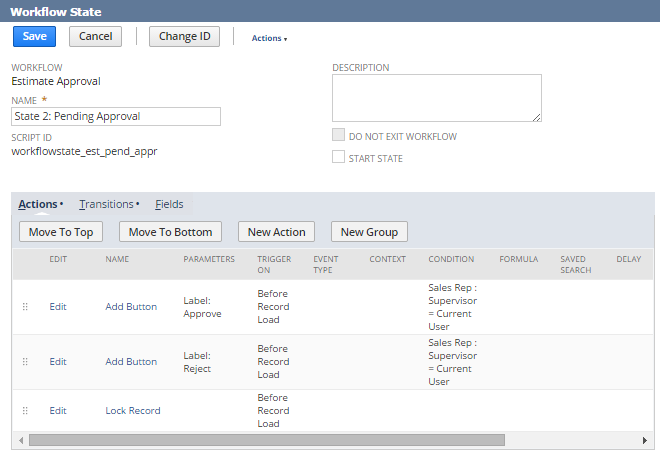
The configuration of the state shows that the Approve and Reject buttons are only added if the Supervisor for the sales rep views the Quote record. The buttons get added before the Quote record loads into the browser. In addition, the Lock Record action executes on the Before Record Load trigger, regardless of the user that views the record.
The following screenshot shows the workflow execution log for the State 2 Pending Approval state:
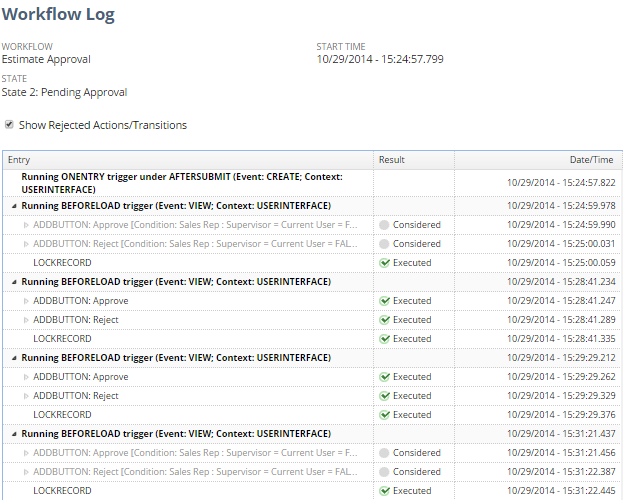
The workflow execution shows that the user created the quote and the record transitioned to State 2: Pending Approval on an After Record Submit trigger. The subsequent Before Record Load triggers show each time the record is accessed. The first view is by the user, so the Add Button actions don't run. Only when the supervisor accesses the record do the Add Button actions run. The log shows that the supervisor viewed the record twice, then the user accessed it, because the buttons weren't added.