Balance Location Costing Group Accounts
If you use the Multi-Location Inventory and Group Average Costing features, you can process account adjustments. These adjustments help keep item costs consistent within costing groups, so location balance sheets stay accurate for group average cost items. When you balance location costing group accounts, costing adjustments update individual location inventory values to match the group average cost.
Group average costing lets you track an item's average cost across locations using location costing groups. The Balance Location Costing Group Accounts page lets you adjust location inventory accounts for group average cost items as needed. This keeps each location's inventory account balance accurate as (location quantity) x (group average cost).
Keep location accounts in sync. Use the Balance Location Costing Group Accounts page to review all transactions for each location in a costing group. NetSuite review transactions starting from the last time you ran an adjustment. Based on these transactions, NetSuite calculates the appropriate account variance and posts a cost adjustment to the general ledger. After all positive and negative adjustments post, location costing group accounts should balance close to zero, depending on rounding.
This adjustment page provides visibility into general ledger inventory account adjustments across locations. This visibility shows how managing an item's cost affects your company. As shown in the following diagram, if you don't enter an adjustment, costs across locations might not balance.
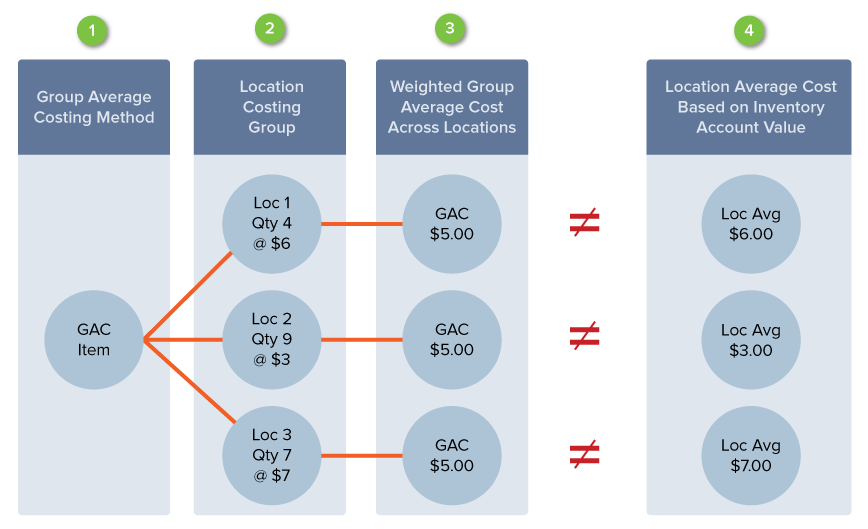
Refer to the image above related to these details:
-
The Group Average Costing method is defined on the item record.
-
Locations are assigned on the Location Costing Group record.
-
The group average cost for an item is calculated as follows:
= total inventory account value across all locations / total quantity across all locations
-
The location average cost for an item is calculated as follows:
= location inventory account value / location quantity
Note:When a transaction affects inventory costing for a Group Average cost item, NetSuite calculates an average cost across all locations in the costing group. That group average cost is assigned as the cost for that item in all the locations.
In the preceding diagram, each location receives the item at a specific cost:
-
Location 1 = $6.00
-
Location 2 = $3.00
-
Location 3 = $7.00
For a given location, the total in the inventory asset account is based on the receiving cost specific to that location (Receiving cost x Quantity received). This inventory-specific asset cost amount might not match the group's average cost. Therefore, the inventory value for a specific location might not be equal to the calculated value (Quantity at the location x Group average cost).
The average cost at each location might differ from other locations, and from the Group Average Cost. NetSuite calculates average cost as (Account Value / Quantity).
The Balance Location Costing Group Accounts page helps you balance general ledger accounts across locations.
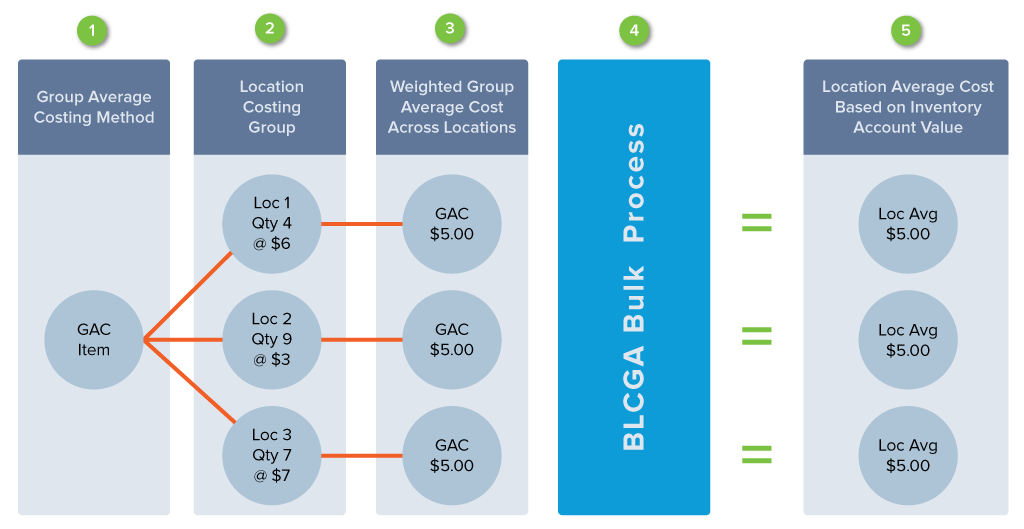
Refer to the preceding diagram related to the following details:
-
The Group Average Costing method is defined on the item record.
-
Locations are assigned on the Location Costing Group record.
-
The group average cost for an item is calculated as follows:
= total inventory account value across all locations / total quantity across all locations
-
Balance Location Costing Group Accounts to post general ledger adjustments that balance accounts.
-
The location average cost for an item is calculated as follows:
= location inventory account value / location quantity
Use the Balance Location Costing Group Accounts page to adjust inventory at the end of a period you select. You should use this page to adjust inventory when you close a period. You can do this step as often as necessary, like updating account balances every week.