Book Specific Revenue Arrangements, Elements, and Plans
Revenue arrangements, revenue elements, and revenue recognition plans are always book specific. Separate revenue arrangement and revenue elements are generated for each active and pending accounting book from each source document as shown in the following diagram. For information, see Revenue Arrangement Management.
The following sections contain details about book specific revenue arrangements, elements, and plans.
Item Configuration for Secondary Books
The Revenue Recognition/Amortization subtab of the item record has an Accounting Books subtab when the Revenue and Expense Management feature is enabled. The values in the main Revenue Recognition/Amortization subtab are for the primary book. When you select different values in the Accounting Books subtab, revenue plans for your secondary accounting books are different from those for your primary book. Check the Same as Primary Book Rev Rec box in the Accounting Books subtab to have identical plans for primary and secondary accounting books.
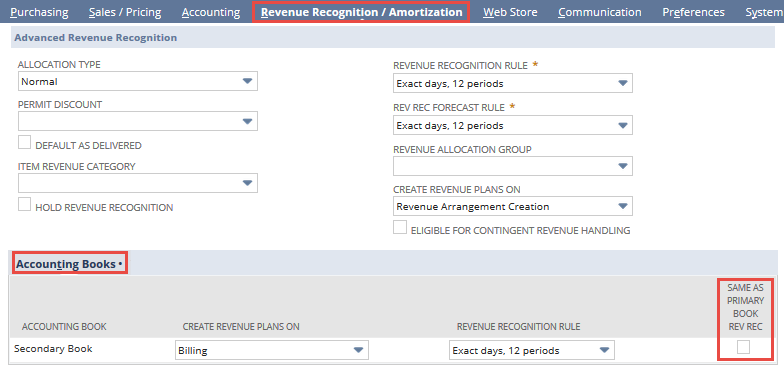
To use the different values for secondary accounting books from the primary book, clear the Same as Primary Book Rev Rec box. The box is checked by default. This setting applies only to the default values. If you change the revenue recognition rule on the revenue arrangement for the primary accounting book, the revenue arrangement for any secondary accounting books is unaffected. The setting of the Hold Revenue Recognition box isn't passed to secondary books even when the Same as Primary Book Rev Rec box is checked. For information about other fields on the Revenue Recognition/Amortization subtab of the item record, see Item Configuration for Advanced Revenue Management (Essentials) and (Revenue Allocation).
Accounting Book Filter for Revenue Arrangement and Plan Updates
When the system updates revenue arrangements and revenue plans automatically, the update incorporates changes to all sources that affect revenue management. The automatic update disregards subsidiary restrictions and accounting book status.
However, the Update Revenue Arrangements and Revenue Plans page at Transactions > Financial > Update Revenue Arrangements and Revenue Recognition Plans includes an Accounting Book filter so you can select a specific accounting book when you run manual updates. When you click Update Revenue Arrangements, both revenue elements and revenue arrangements are updated.
If you never want to update arrangements or plans for inactive accounting books, you should ensure the accounting preferences are set to Manual.
For more information about accounting preferences and updates, see the following topics: