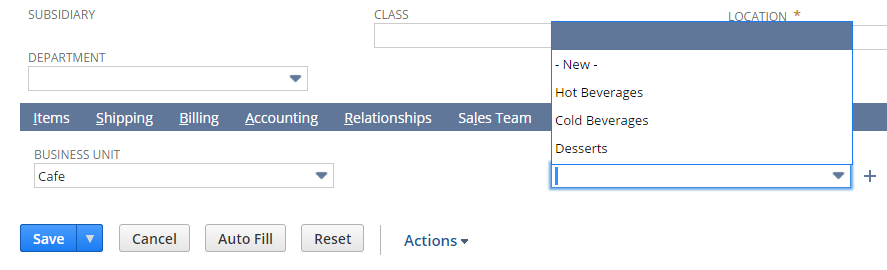Filtering Across Body and Line Segments
Segment values on transaction lines can be filtered by the segment value set in the body of a transaction. When you select a value for a parent segment, child segments of only that parent are available for selection on transaction lines.
You can have issues with filtering if you have the following scenario:
-
A parent field exists on the expense line.
-
You hide the parent field on the expense line using form customization.
Custom segment filtering on an expense line uses the parent field to filter. When you hide the parent field, the field still exists as a hidden field. Filtering from a parent body field won't work because the custom segment on the line continues to filter by the hidden parent line field. The custom segment doesn't filter by the parent body field.
For example, you have a parent custom segment called Business Unit that's available on purchases at the body level and includes a list of various areas of the business, such as grocery, bakery, and cafe.
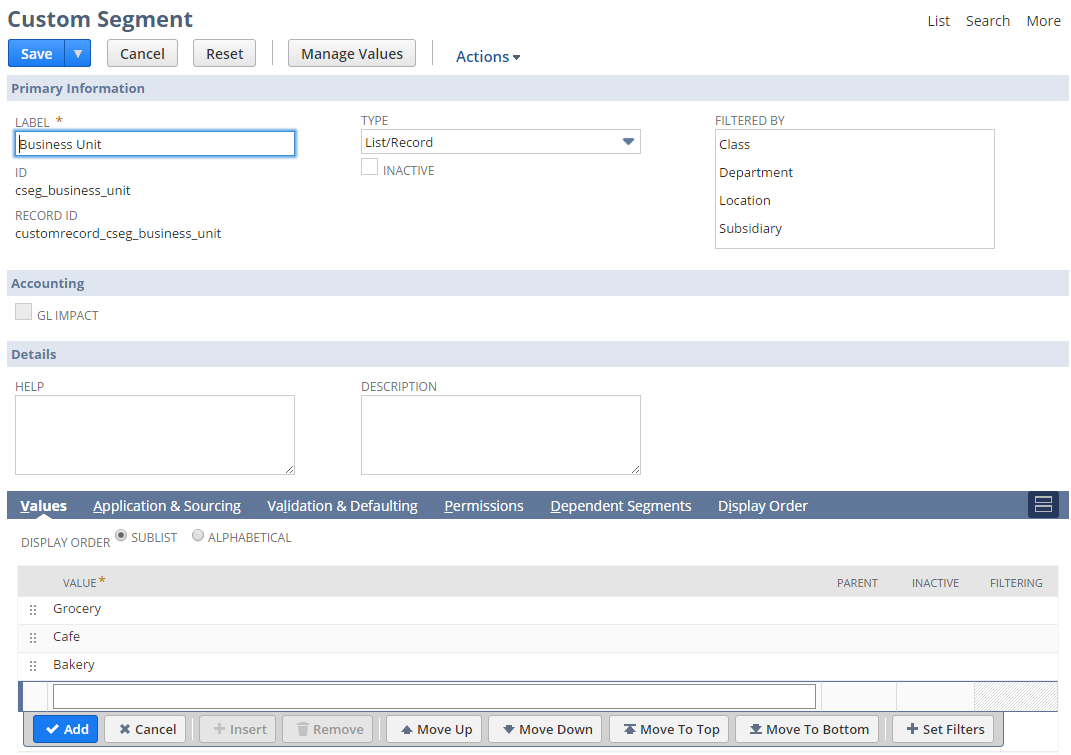
The child custom segment, Product Line, is filtered by Business Unit and available on purchase transaction lines. Items include food, cold beverages, hot beverages, and frozen desserts. For each list value, you set filtering to specify for which business unit the item will be available.
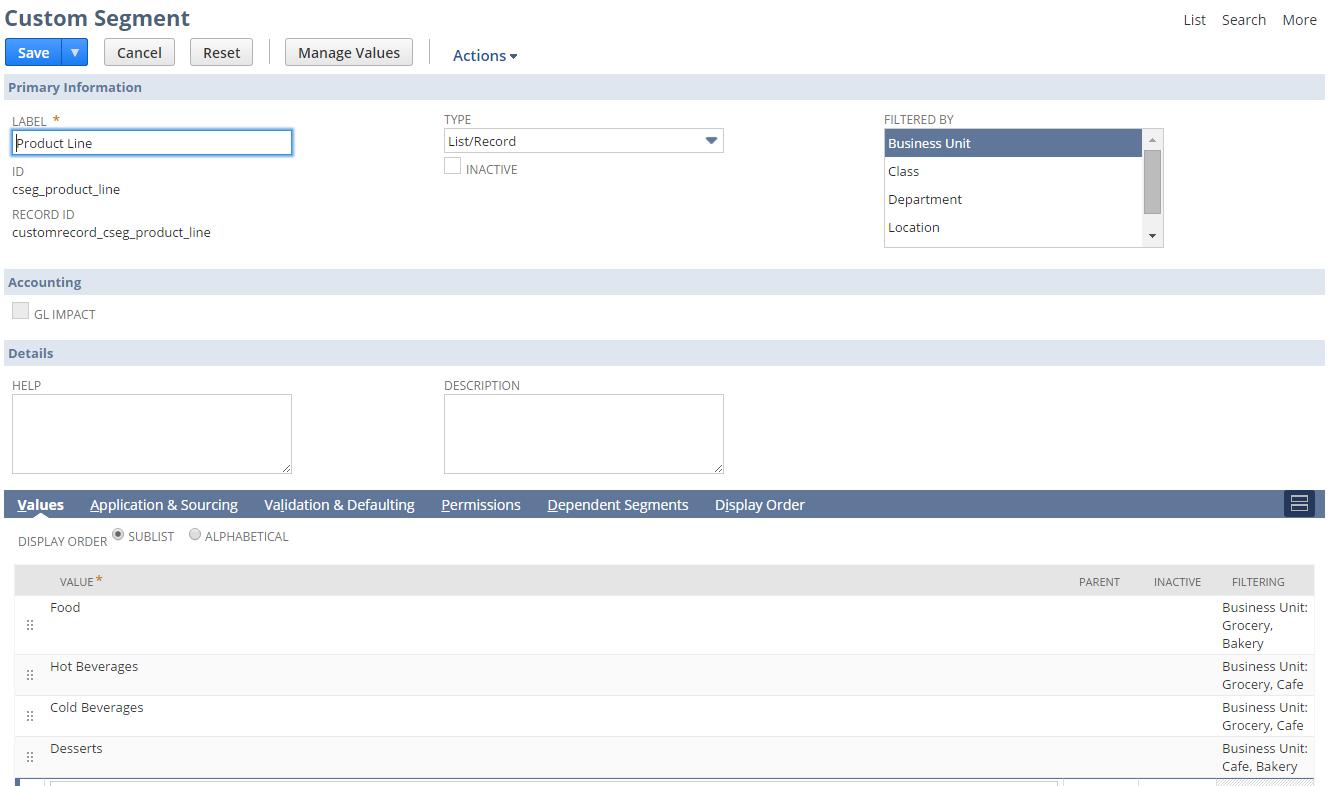
On a purchase order, selecting a business unit at the body level filters the items available in the Product Line list at the line level, making order entry less cumbersome.