Filtering for a Custom Segment
If needed, you can set up a segment so that, when it appears on a record, its values are filtered. Values can be filtered based on choices the user made in other classification fields on the same record.
For example, consider a company that markets entertainment media. This company has a segment called Profit Center, with values such as Books, Games, Music, and Video. The company operates in APAC, EMEA, and North America, and has Location values that represent each of those geographic areas.
Suppose that both Profit Center and Location are available on sales transactions, but for some locations only certain Profit Centers are available. For example, all profit centers may be available in North America. However, in the other three locations, only games, music, and video are available.
In this case, you can configure the Profit Center segment so that its values are filtered based on the value selected for Location. With this configuration, you can specify that, if the selected Location is EMEA, the Books value is hidden from the list of Profit Center values.
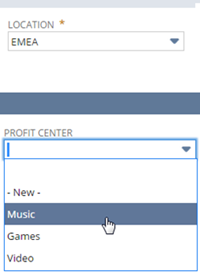
In addition to Location, you can filter based on the values selected in the Class and Department fields, if those features are enabled. You can also filter based on choices made in another segment. In OneWorld accounts, you can also filter by the Subsidiary field.
Note also that you can filter by one field or by multiple fields.
Notes:
-
Custom segments don't support filtering for revenue arrangements and revenue recognition journal entries. If you set up filtering on a custom segment, the creation of those transactions might not work. You may get an error similar to 'Invalid cseg_product_line reference key <number> for cseg_product <NULL>." If you get an error like this, remove the filters on the custom segment. For more information about these transactions, see Updating Revenue Arrangements Updating Revenue Arrangements and Generating Advanced Revenue Recognition Journal Entries.
-
Custom records don't have Class, Department, Location, or Subsidiary standard fields. Therefore, if you apply a custom segment to any custom record or custom segment, you can't filter the custom segment values using those fields. You can, however, apply custom segments to custom record types, custom segments, and standard records, even when filtering by classification is selected. If you apply a custom segment to a custom record type and select a standard record type that supports standard classification filtering, the classification filtering options will be applied only to the standard record type. Consequently, selected filtering options to other custom segments that are applied on the currently configured segment will be applied to the custom record type. For more information, see Filtering Segments by Class, Department, Location, or Subsidiary.
For more details about filtering, see the following topics:
Related Topics
- Custom Segment Creation
- Custom Segment Types
- Creating a Custom Segment
- Configuring GL Impact for a Custom Segment
- Applying a Custom Segment to Record Types
- Apply to Kit or Assembly Components Setting for Custom Segments and Transaction Line Custom Fields
- Dynamic Default Value Sourcing for Custom Segments
- Validation and Static Default Values for Custom Segments
- User Permissions for a Custom Segment
- Dependent Segments
- Setting Display Order of All Custom Segments