Customer Part Numbers on Transactions
You can use customer part numbers assigned to item records to add items to transactions. On a sales order or invoice, enter or select the customer part number in its line item field. The matching item and its details will show up automatically.
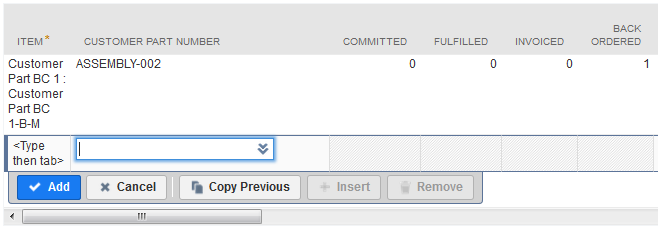
You can still use the item name or number to add items to the sublist. If the item has a customer part number, it's shown in the line item.
You can't use inactive customer part numbers or item records on sales orders or invoices. In the item sublist, you can only select part numbers assigned to that customer.
If you change the customer on a transaction, the line items with customer part numbers won't update automatically. However, you can still match the customer with each part number by updating the item or customer part number record. For more information, see Adding Customer Part Numbers to Item Records.