Quick Order
This information refers to the Elbrus release of SuiteCommerce Advanced or later.
The Quick Order feature relies on the Search API and is not available with Site Builder Extensions.
Commerce web sites provide a Quick Order feature for shoppers who prefer to quickly search for and add multiple items to their cart. This feature is designed for merchants who allow catalog ordering or provide wholesale products on their website. Quick Order assists shoppers who are familiar with a merchant's catalog and want to shop for items by Stock Keeping Unit (SKU), Part Number, or other identifier.
Shoppers can access the feature by clicking a link in the header or by entering their cart and expanding the Quick Add accordion. Here, shoppers can quickly search for, add, and remove items. Shoppers can also adjust quantities in a list format, instead of browsing the web store.
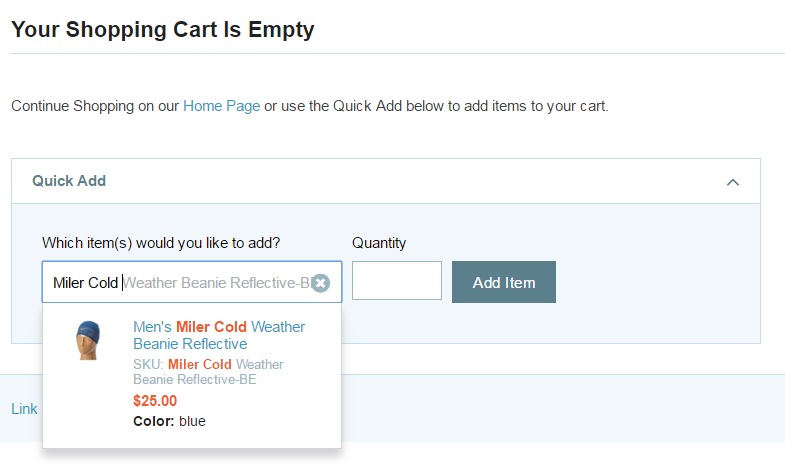
This feature is enabled by default with the Elbrus release bundle and later of SuiteCommerce Advanced, but you must complete the tasks detailed in Set Up Quick Order in NetSuite for it to work correctly.
To disable this feature, edit the distro.json file as described in Disable Quick Order.
More Information
Before setting up the Quick Order feature, review the following information:
-
This feature doesn't support subsidiaries.
-
Handling costs aren't displayed in the summary total of the order, but they're added to the order total after the order becomes a purchase.
-
Parent matrix items can't be added to a quick order, only specific child items.
-
The Item Name can't include the following special characters:
Special Character
Name
( )
Parentheses
[ ]
Brackets
{}
Braces
~
Tilde
!
Exclamation point
' '
Quotation marks
:
Colon
/
Slash mark
For more information, see Creating Item Records.